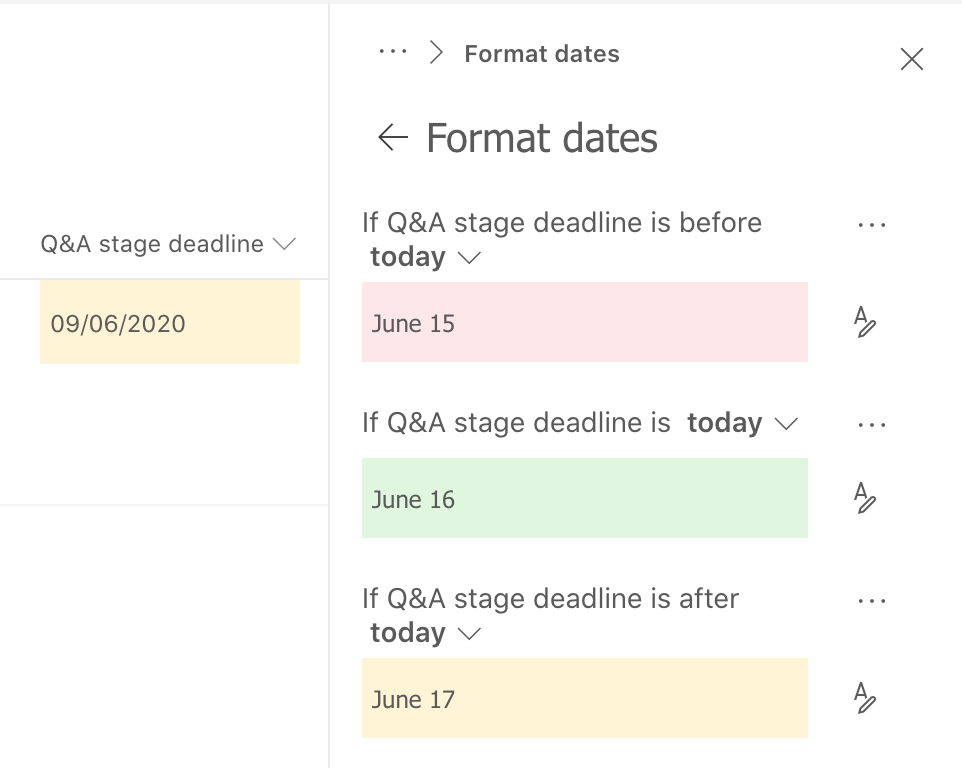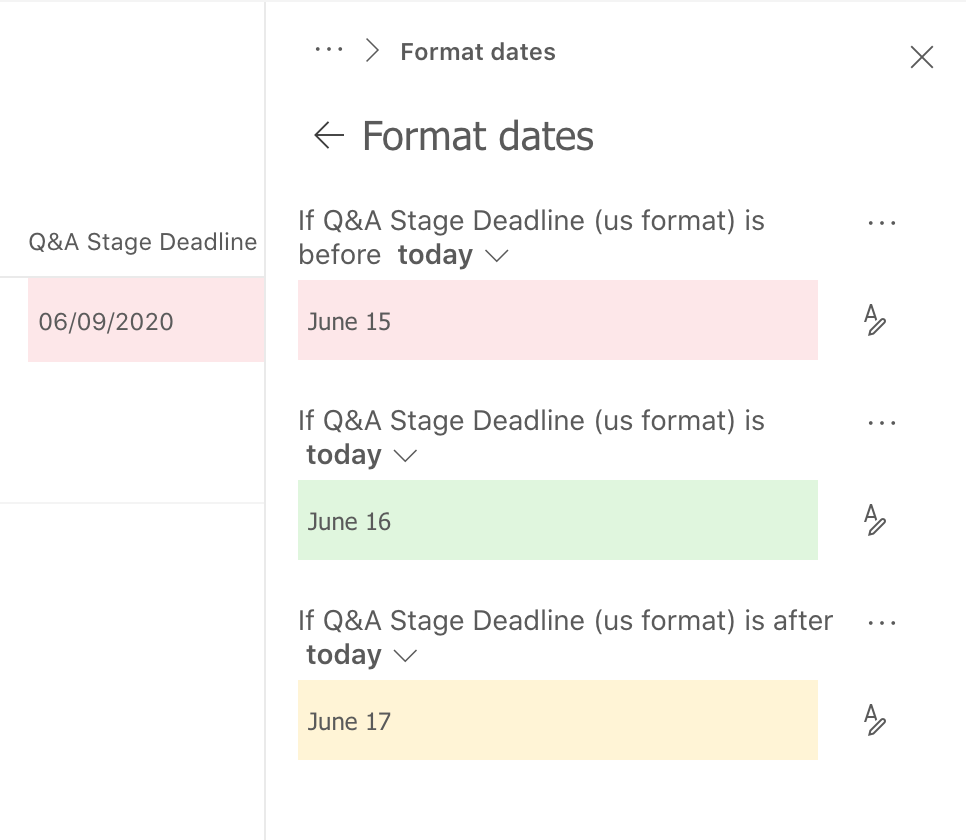Hello,
I am having an issue with column and view formatting. I need to change the colour of the column depending on the calculated date column. The rule is, if Date is before today – make red. However, this is not displaying the correct colour. But the same formatting applied on a Date and Time field displays the correct colour.
I have the same issue when applying View formatting. The calculated date field either displays the date in US format or “Invalid Date”.
Regional settings on the site – TimeZone is set to (UTC) Dublin, Edinburgh, Lisbon, London. Locale is English (UK).
You will see on the screenshot below are two columns. Q&A Start Date which is a date and time field and Q&A Stage Deadline which is a calculated date field. The Start Date is displaying the correct colour but the Stage Deadline field isn’t.
Hi denisasmaith,
I have tried the above but it doesn’t display the correct colour. See below screenshot.
However, if I format the calculated column to display the date in the US date format, the correct colour is displayed.