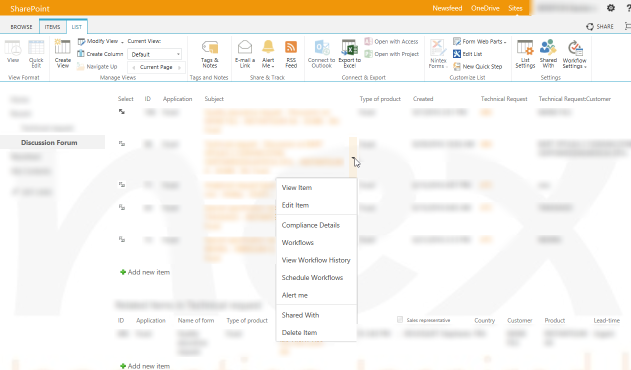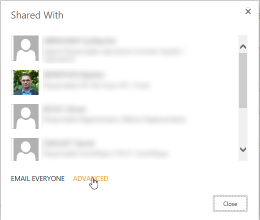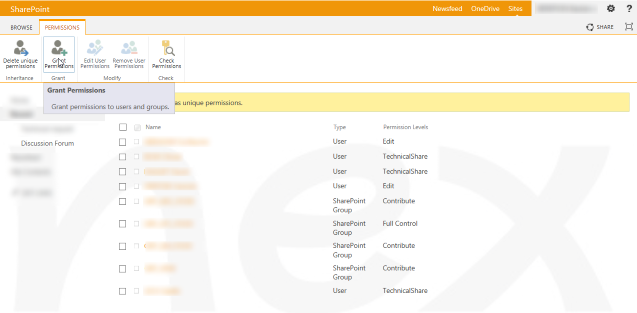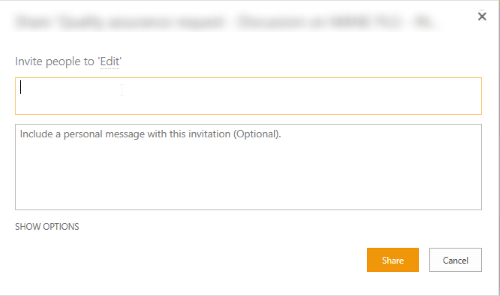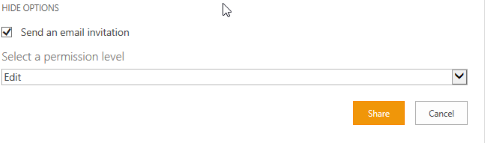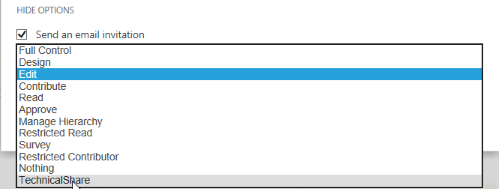I work on a sub-site on our Sharepoint site.
To sum, we created some forms with Nintex. When a form is submitted, it launch a validation workflow and if the form is validated, it creates a subject on a SharePoint forum. The aim of this forum is to allow us to exchange between department on a subject in the same place. For that I need to invite people to contribute and the interest is that the people already invited could by themselves invite other people if necessary (I hope you understand what I mean).
I’ve step-up the forum list to have the subject with a popup menu (Subject (linked to items with edit menu)).
At this moment, to invite people, I use “Share with”
then I click on “advanced” to obtain the page below
Where I can add people by click on “Grant permissions”.
My problem is in the «options » of the invitation that we can acess by click on “Show options”.
By default, the e-mail invitation and the Edit status are preselected.
The Edit status is too large and we created a special status (TechnicalShare) that is a contribute status with the sharing ability.
Actually I need to ask to the users to open the option and select themselves the TechniShare status. It will imply that all people follow the tutorial and select Technical Share and that nobody will try to select “Full control” to see what append. The risk is big in this case.
So do you know if it’s possible to setup by default the invitation option for my sub-site to preselect the right status (if I don’t mention what is in the option, the large majority of the user will never go inside). Also, we appreciate if it’s possible to unselect by default the email sending.
The ideal situation is if we ca setup by default the status and unselect the email sending and hide to the people with the Technical Share status the options.
Thanks in advance. I remain at your disposal to exchange about this subject.
Best regards,
Bastien