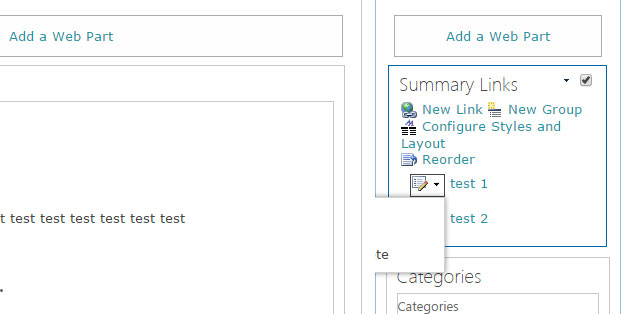I was assigned this task yesterday of fixing this popout window when your editing a page. As you can see, the popout menu is hiding behind the main content web part. I’ve tried to figure out where it is even located to fix this, but It’s hard for me to follow, so was just curious if I could get pointed in the right direction. Any help would be greatly appreciate.
Add a Script Editor web part to your page. Add this snippet to that web part:
<style>
.slm-edit-ecb .ms-core-menu-box {
left: 0px !important;
}
</style>