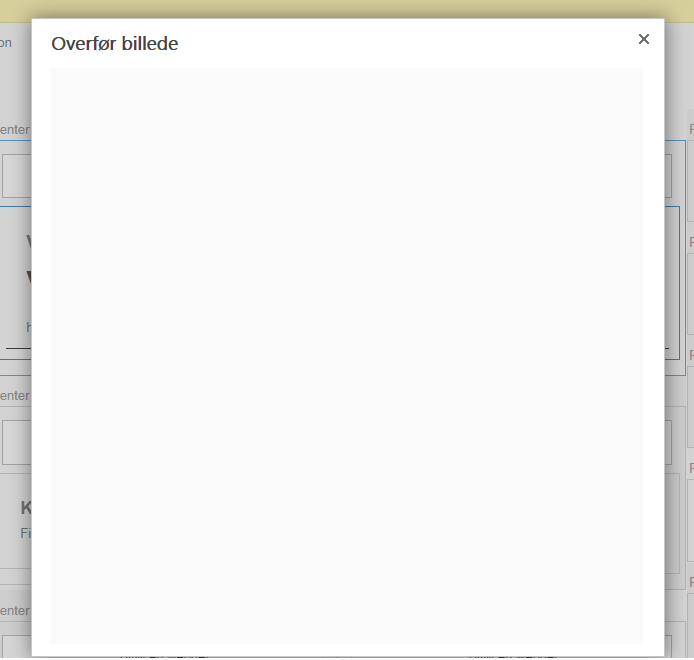That would do it. You’ve either got some conflicting JavaScript in that master page or there is an issue with the display/placement of a content placeholder.
Okay, I think I found the solution.
I have created a masterpage for an new portal. But the department team changed the System-masterpage to the same one as the masterpage for the sites.
When it is changed back to “seatlle” as the system-masterpage then the dialog to insert pics and links works again. and the upload documents, works again.
Knew there was a logical explenation. 🙂
Just tried to see if I could drag and drop a document into a document library, but nope, I could not do the process.
When I drag it over the list, it shows a circle with line, the sign for “not possible” i think :).
Hmm…
What happens if you do a save as from a client application and browse to a library within the site collection?
IE 10, dont know the bit, but the same browser is opening the “filestream” fine when it is from my test environment. It has to be something missing in the SP, i think :(.