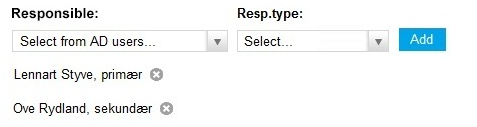Hey all,
I am new to SharePoint and have been given the task of designing a form in Infopath 2013 described in the following scenario:
– Select a responsible, Resp.type, then click “Add”. Then I will get a result as outlined below (in the picture) I also want to be able to delete it any rows I added.
How can I make this in infoPath 2013?
Thanks in advanced
Anybody can help me? What a difficult problem! I’m researching for a day and can’t find any solutions 🙁
The problem is Infopath suported repeating table, but it wasn’t show that menu when I edit a form of Sharepoint List.
Hi Mark. Thank you very much for your editing. It made my question easier to understand.
Hello Ngoc – I hope you don’t mind but I edited your question to make it easier to understand what you need help with. I am not sure if what you need to do is possible, but there are quite a few skilled InfoPath people on here.