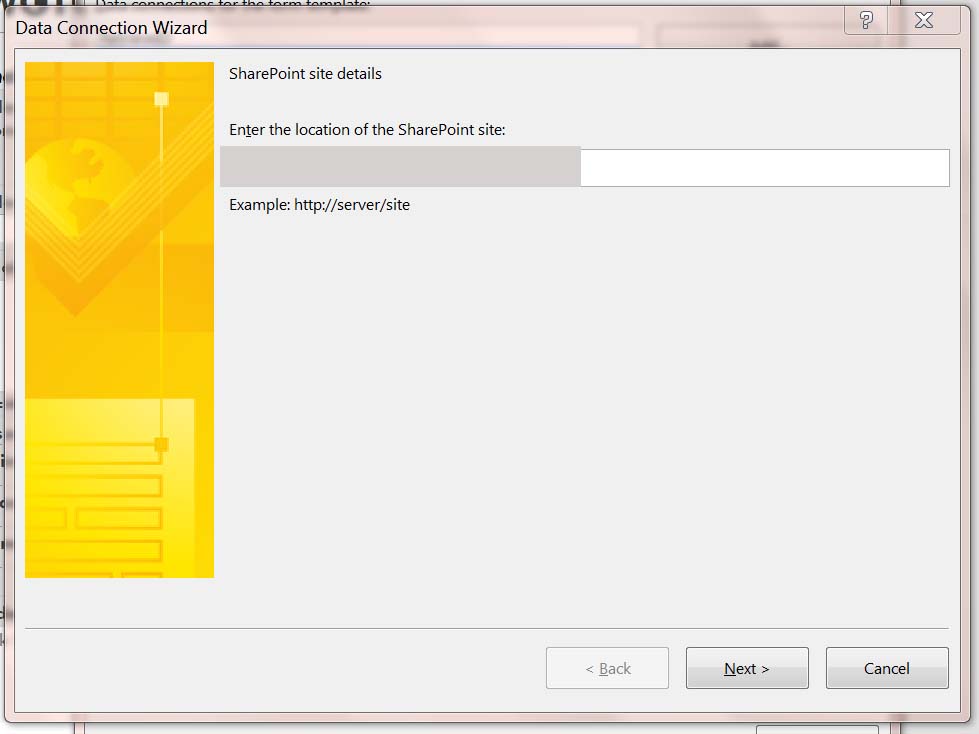Hi All,
I’m trying to use InfoPath Data Connection Wizard to get items from a list. I just can’t get past the Set Sample Value window. Can someone give me an example of what to fill into the Sample Values?
Thanks,
Peter
When creating or modifying a data connection via the wizard, you need to tell it what URL to connect to (your Sharepoint Site’s URL)
Then you select which list your data is in
Then you select which fields you want to retrieve from the list you selected
The last two steps are to decide if you want to store the data for offline use and to name the data connection.
Additionally, take a look at this link which may be helpful. Nothing really changed from InfoPath 2010 to InfoPath 2013 (other than the metro look), so it would still be valid information: http://blogs.msdn.com/b/infopath/archive/2010/05/06/sharepoint-list…
Hope this helps.
?width=721?width=721?width=721