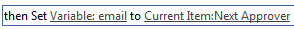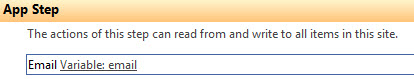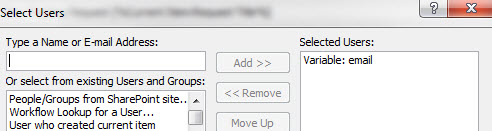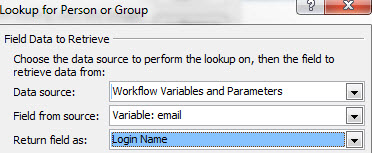I have a simple list with one field I named ‘Recipient’. It is a name field that allows you to select other sharepoint users. The workflow has one action, send email that does a workflow lookup at the Recipient filed on the current item and returns the field as a semicolon delimited email address. When I create a new item and select myself as the recipient the email gets sent but if I select anyone else the workflow goes into suspend status with the following status:
Fixed by changing workflow variable return field as selection
I know this post is old but I thought I would put my solution just in case it helps someone out. This might not be the case for everyone as there are several reasons why workflows can suspend and emails can fail to send: UPS not running, user doesn’t have profile listed in UPS, need to add App step in workflow, insufficient user permissions etc.. but if you’ve checked all these then maybe this will help. I had this happen to me and I racked my brain for almost two days to get it figured out.
My 2013 workflow was working fine and then suddenly stopped. It would reach the Email action and then fail and go into a suspended state. The error returned a null exception and looking in to the workflow database and URL logs showed http 400 errors. I tested and the email variable returned was not null. If I hard coded the name in the email to section the workflow ran and sent the email successfully. I even tested using the SP.Utility.SendEmail on the command line to an email address it said failed and it worked 😕 It bears mentioning that this started after we moved some email accounts over to 365.
List Details:
In my list I have a dynamic field named nextapprover that returns as DOMAINNAME\username in the list. I use this field in my workflow as a string variable (named email) to use in the Email To: section. Initially in the Select Users section I set the variable email lookup field to return as a string. So example: MYDOMAIN\jknight would resolve to Jennifer Knight. These were working until the email move. The fix for me was to change the variable email lookup to return field as Login Name. As soon as I made the changes the workflows ran correctly and sent the emails immediately. This one change worked in my case and maybe it can help someone out too. I listed the variables and lookups below.
Workflow Variable – create string variable named email to hold nextapprover field info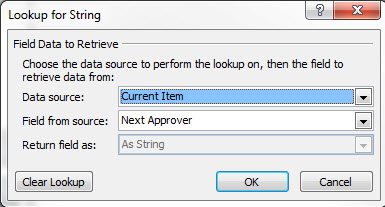
Variable Lookup Before: (returning variable email as a string) – This started failing with http 400 error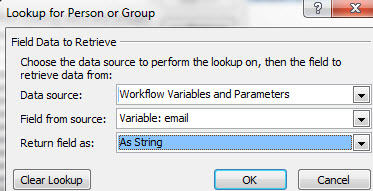
?width=250?width=400
Hi Lisa,
Curious if you were able to resolve this issue?
Mike
I am also facing same issue. Email activity works at one point and never works in another sequence. It tries again and errors out with bad request and workflow suspends. Anyone has a solution for this or an workaround?
Hi Lisa,
Did you solved the issue?
I’ve the same issue, I cannot send email to Assign To.
Please let me know if you have a solution for this!.
Thanks!
I found that with in my 2013 farm with claims authentication I cannot set the Lookup for Person or Group – Return field as in the workflow context choice as anything but Login Name. Mine were also suspending with a 400 BadRequest, and I set variables and could see the email addresses, but no email would ever generate. In 2010 I had used email address or DisplayName and neither of those were working in 2013.