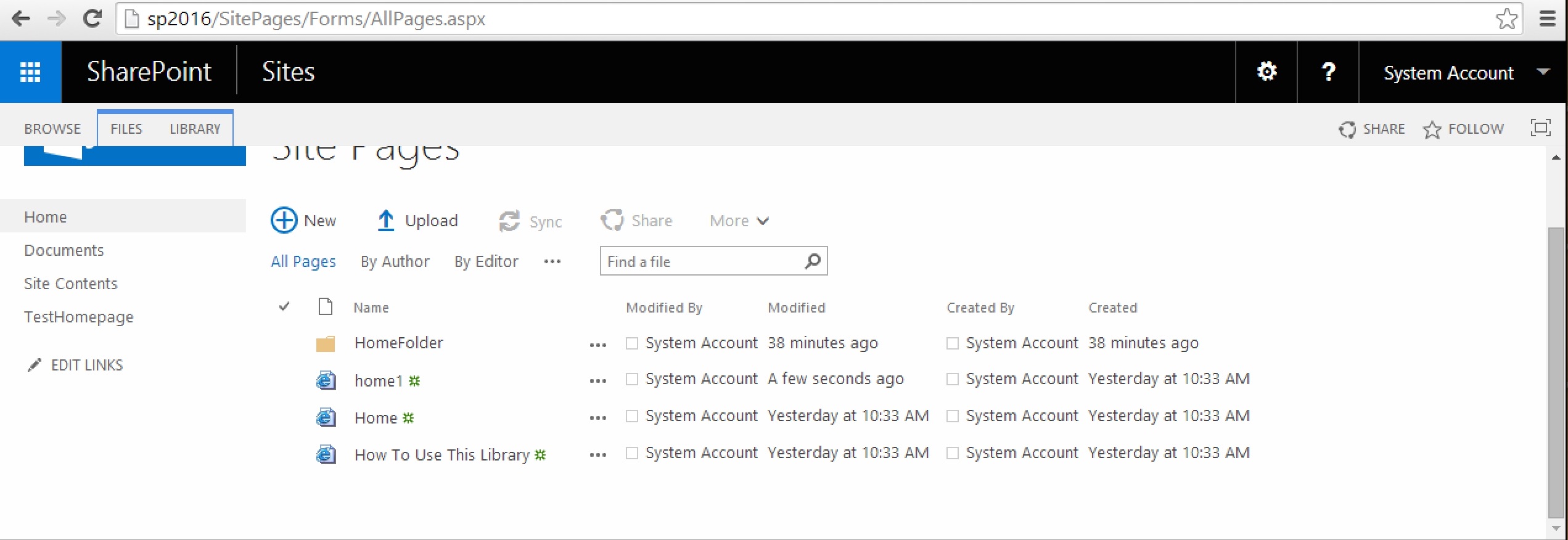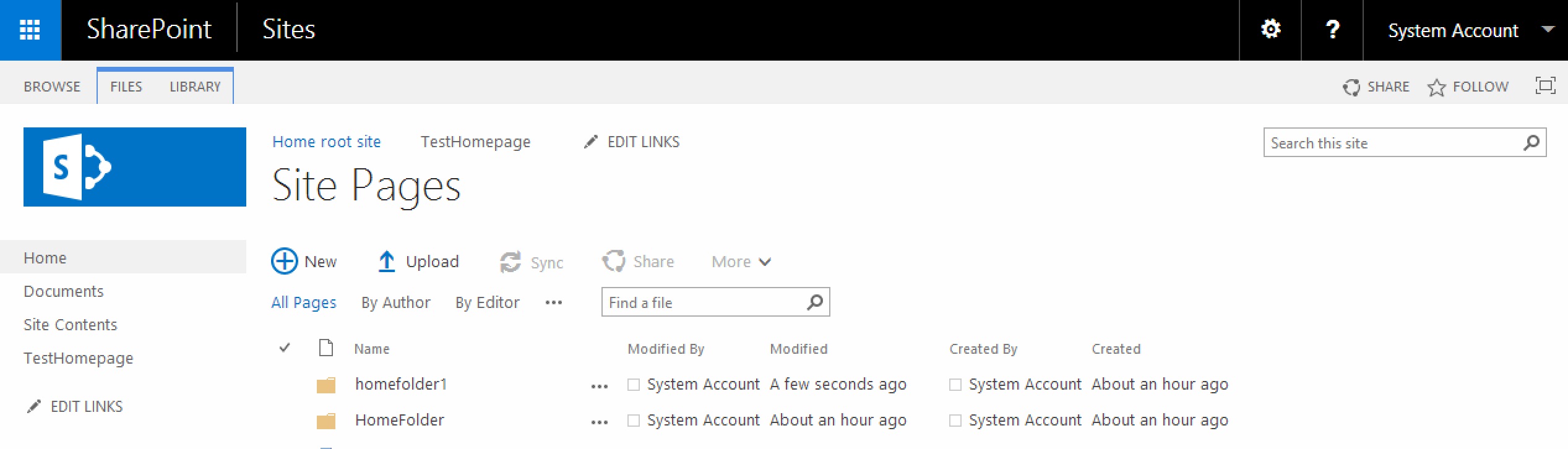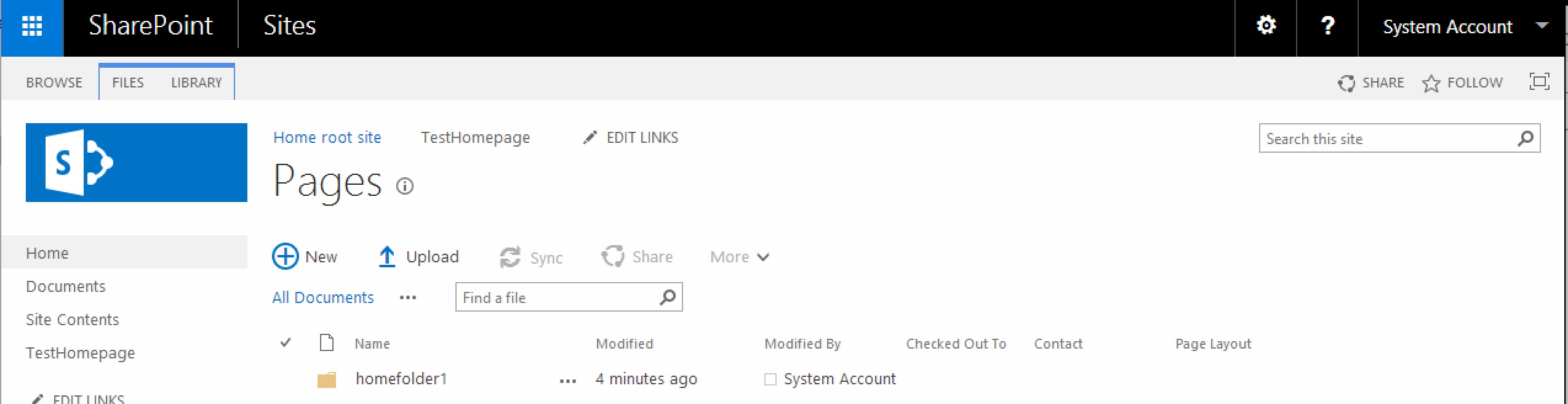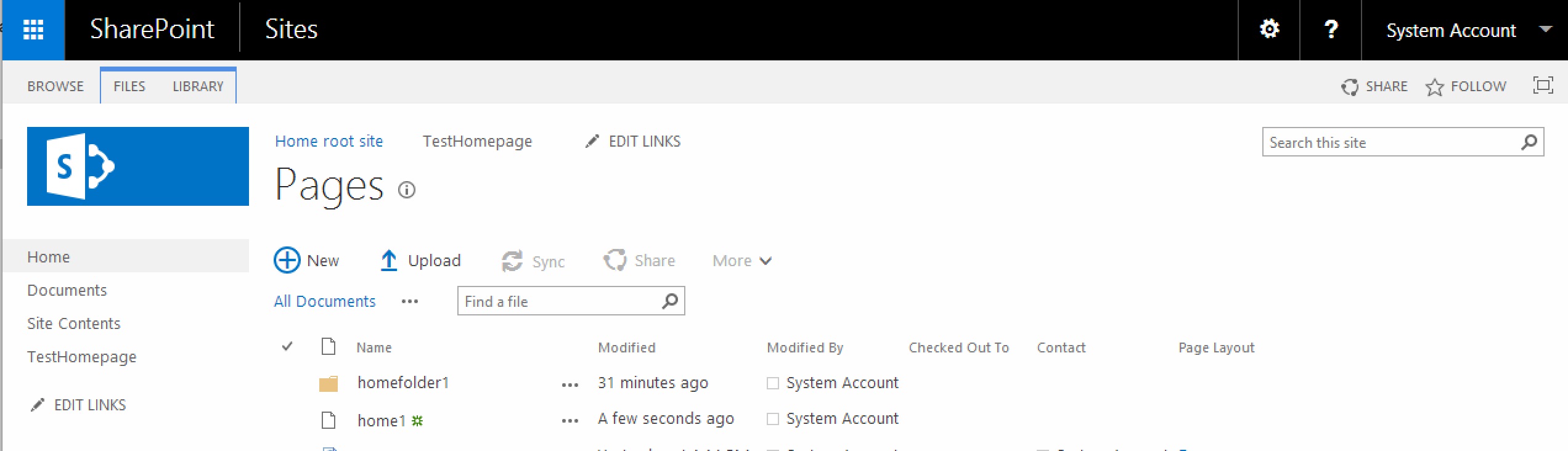SharePoint 2016 has the Copy / Move files or folders api using CSOM and JSOM.
The SP.js contains the following api’s,
- SP.MoveCopyUtil.copyFile
- SP.MoveCopyUtil.copyFolder
- SP.MoveCopyUtil.moveFile
- SP.MoveCopyUtil.moveFolder
Each of the method takes 3 parameters,
- context – current context
- source url – Full source url of the file / folder.
- destination url – Full destination url of the file / folder.
How to copy a file in SharePoint using Javascript
SP.MoveCopyUtil.copyFile: This copies the specified file to the destination url.
var context = SP.ClientContext.get_current();
SP.MoveCopyUtil.copyFile(context,"http://sp2016/sitepages/home.aspx","http://sp2016/sitepages/home1.aspx");
context.executeQueryAsync(function(){},function(){});
The above code copies the /sitepages/home.aspx file to sitepages/home1.aspx with all the metadata including createdtime, author etc.
How to copy a folder in SharePoint using Javascript
SP.MoveCopyUtil.copyFolder: Copies the specified folder to the destination url including the files within it.
var context = SP.ClientContext.get_current();
SP.MoveCopyUtil.copyFolder(context,"http://sp2016/sitepages/homeFolder","http://sp2016/sitepages/HomeFolder1")
context.executeQueryAsync(function(){},function(){});
How to move a folder in SharePoint using Javascript
SP.MoveCopyUtil.moveFolder: Moves the specified folder to the destination.
var context = SP.ClientContext.get_current();
SP.MoveCopyUtil.moveFolder(context,"http://sp2016/sitepages/homeFolder","http://sp2016/pages/HomeFolder1");
context.executeQueryAsync(function(){},function(){});
How to move a file in SharePoint using Javascript
SP.MoveCopyUtil.moveFile: Moves the specified file to the destination url.
var context = SP.ClientContext.get_current();
SP.MoveCopyUtil.moveFile(context,"http://sp2016/sitepages/home1.aspx","http://sp2016/pages/home1.aspx");
context.executeQueryAsync(function(){},function(){});
The equivalent CSOM api is also available within the Microsoft.SharePoint.Client.MoveCopyUtil. The above api’s are also available within O365.