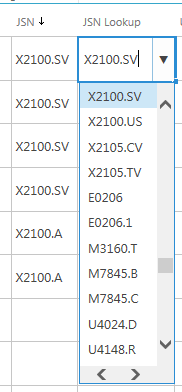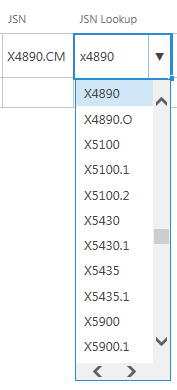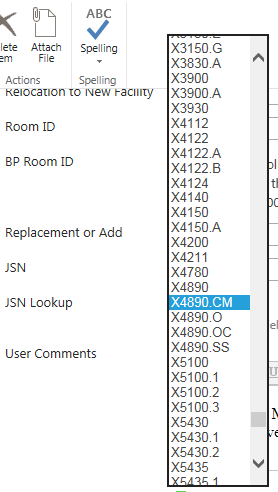I was tasked with updating some list data, including changing a text field column to a lookup column. The lookup list was located in another subsite, and since a lookup list only works with lists within the same root site or subsite, I created a root level Site Column with the information I needed. This made the data available to all child sites. Then it was a matter of going to Site Settings -> “Add from existing site columns” and selecting the Site Column I just created.
Next I created a view with the text field column (“JSN”) and my new Site Column lookup (“JSN Lookup”) side by side, then put the view in Quick Edit. This made it easy to quickly update the lookup column with the data from the JSN column. Later I would delete the JSN column.
Everything was going peachy until I noticed I couldn’t find some data in the lookup list.
Where’s X4890.CM??
This was all very strange because I confirmed the data was in the lookup list. So why wasn’t it showing up in my drop down list?
I double-checked my lookup field in case I missed some configuration that was filtering out some of the list items. No luck. I checked the lookup list to see how I had the list sorted. The default view was to show everything by JSN sorted alphabetically. Hmmm. I was stumped. After some Googling I found a very simple answer:
By design, SharePoint sorts the lookup column by ID when in Quick Edit. When I edited the item using the Standard view, the column was sorted alphabetically.
There’s X4890.CM!
This is something to keep in mind if you or your users like to use Quick Edit.