We’ve just moved away from Slack to Microsoft Teams and so far so good. Does anyone know how I can create a channel, add users to the channel and manager the members? In essence I want to create a private channel which is invite only.
We have been asking the same question….It’s not currently possible to create a secured channel in a Microsoft Teams, but apparently it is coming. –
https://support.office.com/en-us/article/Teams-and-channels-df38ae23-8f85-46d3-b071-cb11b9de5499
Microsoft had quite some time to figure this out, and they seem to just sit on it with promises. I’ve come up with a workable solution for the Channels permissions issue. It’s a bit of round-about solution, but it works just fine until MS has something more permanent. I wrote a how-to guide in an article with screenshots.
https://www.linkedin.com/pulse/microsoft-teams-restricting-channel-permissions-levar-chan-williams/
Thanks.. this feature is something that’s really needed, however, I guess we can make do with creating multiple “Teams”.

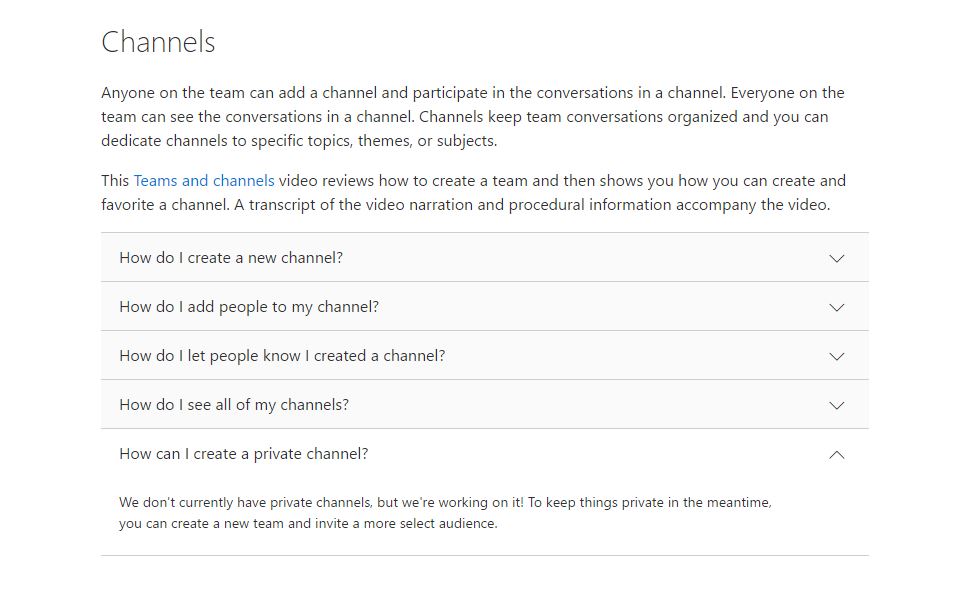

Microsoft had quite some time to figure this out, and they seem to just sit on it with promises. I’ve come up with a workable solution for the Channels permissions issue. It’s a bit of round-about solution, but it works just fine until MS has something more permanent. I wrote a how-to guide in an article with screenshots.
https://www.linkedin.com/pulse/microsoft-teams-restricting-channel-permissions-levar-chan-williams/