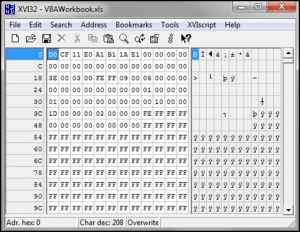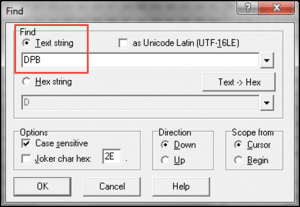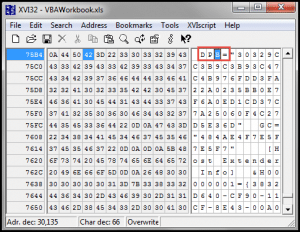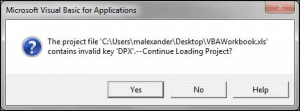“How to remove password from VBA projects in Excel 2013?” Are you also looking answer to the same question? If yes, then go through the write-up and you will get all your answers.
VBA stands for Visual Basics for Applications. It is a part of MS Office. This is used by many applications like Microsoft Word, PowerPoint, Excel, Access and many more. It consists of a source code which helps the various applications to increase their performance. Also, there is a VBA password to keep the files safe from unwanted access. No doubt, the passwords are very helpful in safeguarding the files. But, it may cause some serious problem if the user lost this password. Some of the user queries are described to show the real-life scenarios:
“I have created an XLS file in Microsoft Excel. That file is very important to me, so I set a password for this file. It is my regular habit to save the credentials in memo chart of my phone. Unfortunately, some problem occurs in my phone and now it is of no use. Also, I do not have a backup of the files stored on my phone. It is an urgent need to remove the password of VBA project. Please suggest me any solutions. Thanks in advance.”
“Can anyone help us to unlock the password of VBA projects in Excel 2013? Actually, the problem is that file was handled by our former employee. The file is password protected and we do not know how to access that file. We are in urgent need of that file. All leads shall be appreciated.”
In this write-up, the best possible solutions are discussed on how to remove VBA project password in excel 2013.
- SharePoint Excel Data Refresh – Common Issues
- How to develop a dynamic Excel Web Part in SharePoint (part 1)
Techniques to Remove the Password of VBA Projects in Excel
Broadly classifying, the method to remove VBA project password Excel 2013 is very easy. The manual method to remove VBA project password performed by the user. The manual method can be performed with the help of Hex editor. All the steps are explained below:
- Download the XV132 Hex editor and open it.
- If you are working on XLSM file, then save this file in .xls file format.
Note: Make sure you have kept the backup of this file. - Open the password protected file in hex editor.
- In this file editor, Find DPB under Text string and replace it.
- An Excel tag will be marked by this string
- To trick the Excel, you have to replace B with X in the VBA password window
- Save these changes and close the Hex Editor
- Open the same worksheet in which you have made changes. A message will appear on the screen. Click on Yes.
- There is a probability that an error message will prompt on the screen. There is nothing to worry. Click on OK.
- Next step is to remove the VBA password protection. To do this follow these steps:
-
- Using Alt+F11, open Visual Basic Editor
- Select View>> and then Project Explorer
- Right-click on VBA project followed by VBA Project Properties. A Properties dialog box will appear on the screen.
- Switch to the Protection tab and erase the text from there.
- The last step is to save the unprotected worksheet.
Time to Sum Up
Passwords can be applied to the VBA project files in Excel to avoid mishandling of the files. But, if the user forgets the password, he/she is stuck with a great problem. At that time it is required to unlock the VBA project password. But the question is how to remove password from VBA projects in Excel 2013 manually. Now this manual method will let you remove the password very easily.