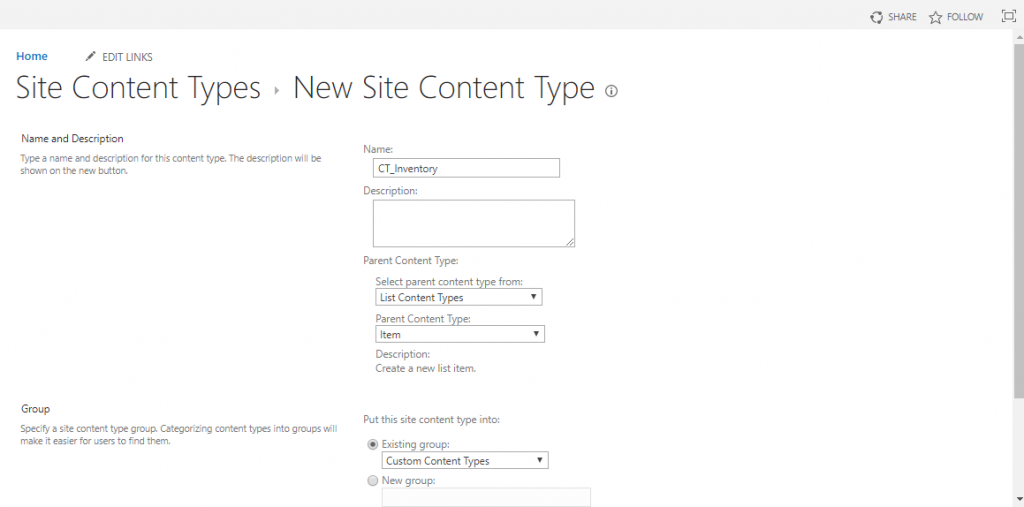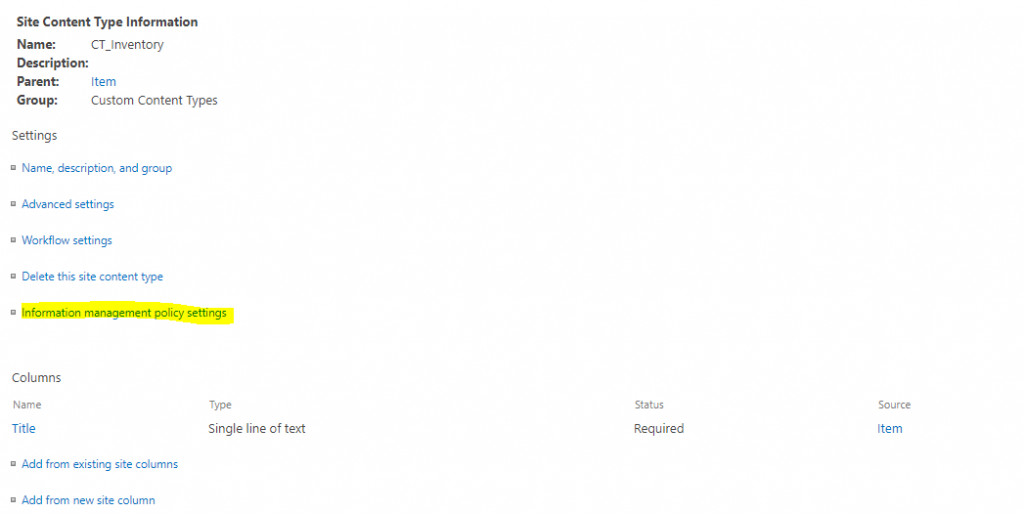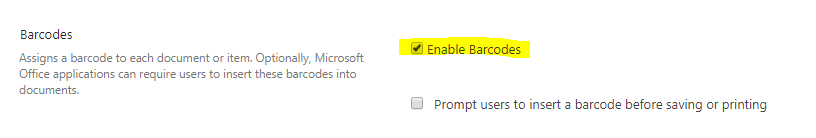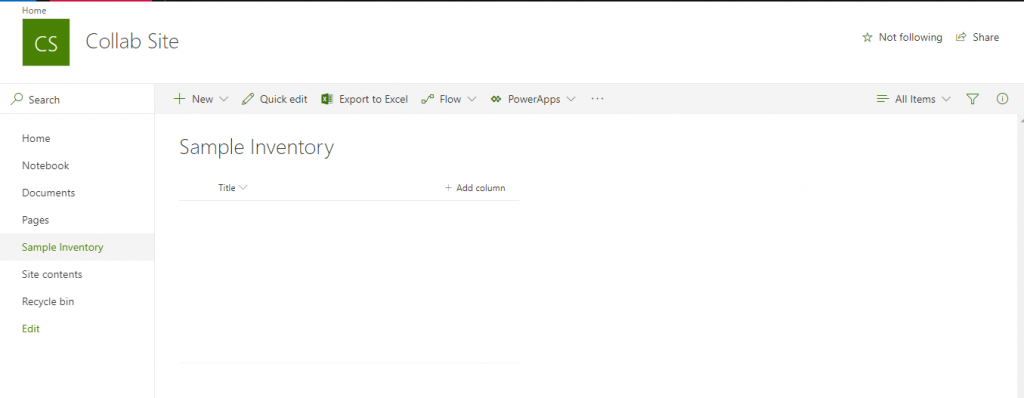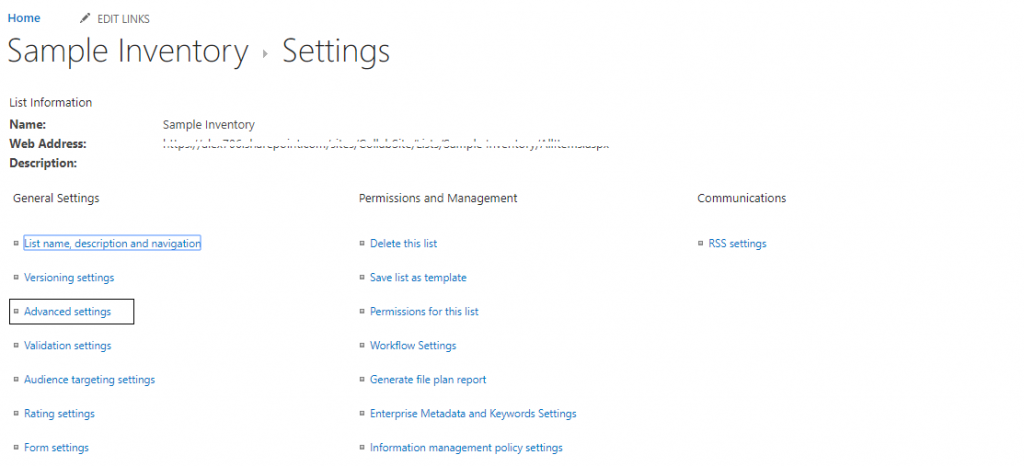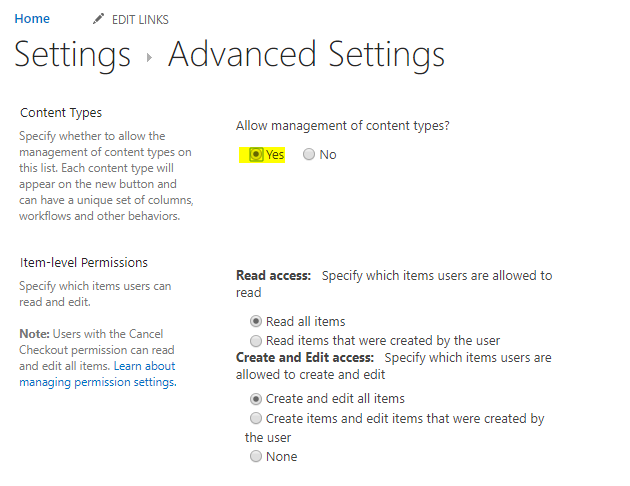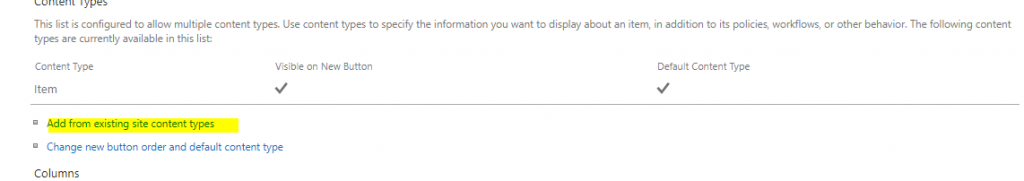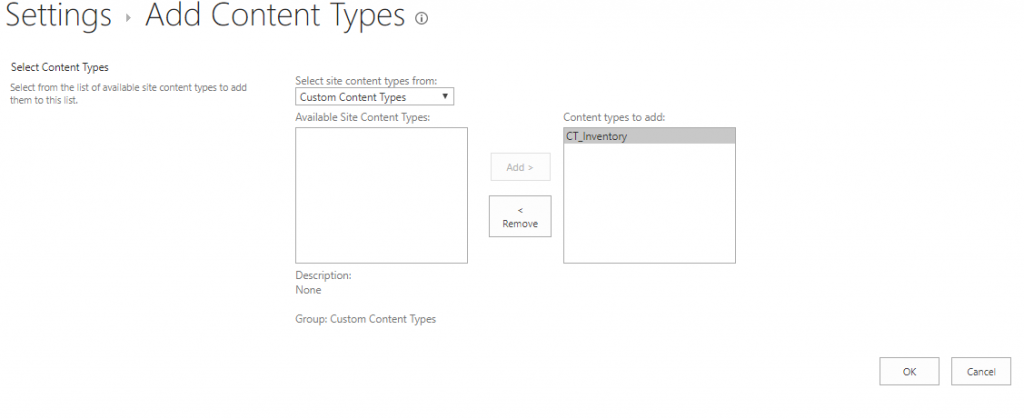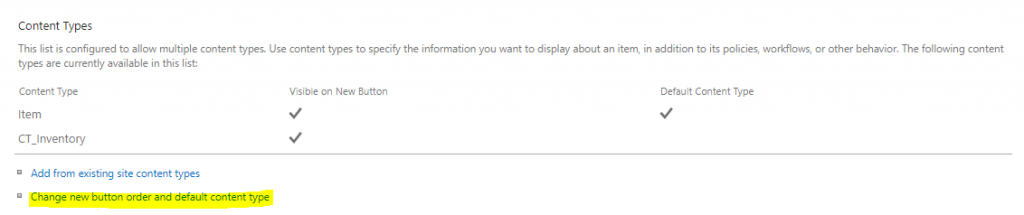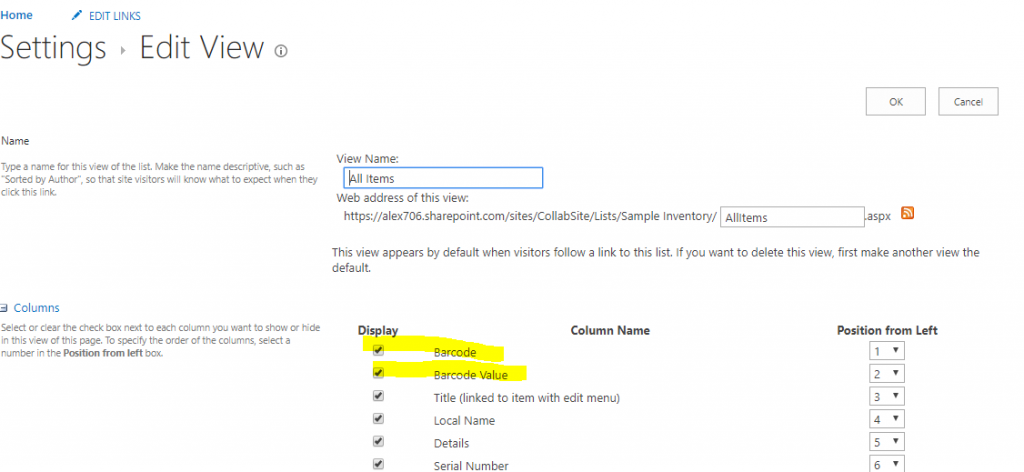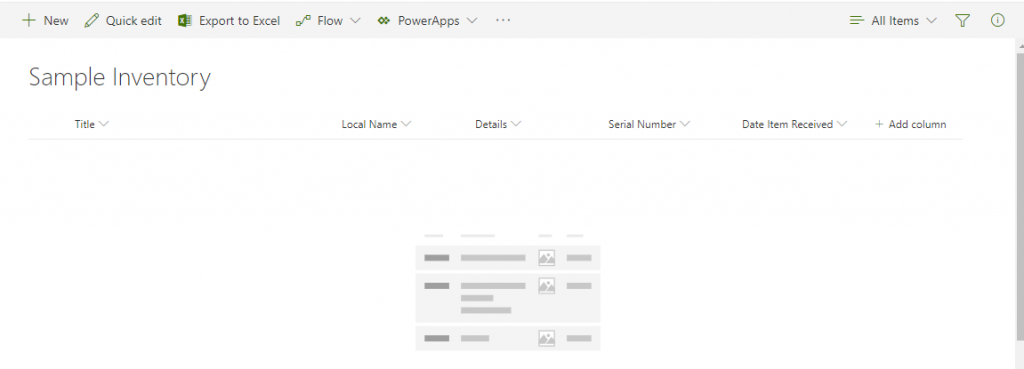In this post, we will see how to develop Barcode enabled Inventory Management System using SharePoint & PowerApps.
This post is also applicable for any kind of record management system.
I have divided this post into 2 parts,
- Part 1 or I’ll call it as Bahubali Beginning: Create Barcode enabled Inventory list in SharePoint.
- Part 2 or Bahubali Conclusion: Utilize SharePoint inventory list in PowerApps for User experience.
Now Let’s start the movie,
Step 1: First Create Content Type in SharePoint site, I have named it as CT_Inventory. Now add site columns such as Local Name, Details, Serial Number, Date Item Received, etc which will act as metadata for Inventory items.
Step 2: Now navigate to CT_Inventory setting page and click on information management policy setting.
and scroll to barcode section and enable it as given below.
Our content type ready. Let’s create an Inventory List.
Step 3: Create a custom List in a SharePoint site (I have named it as “Sample Inventory”).
Step 4: Navigate to the List setting and click on ‘Advanced setting’.
Step 5: To be able to add a “CT_Inventory” content type into the List, we have to select ‘Yes’ under ‘Allow management of content types’.
Step 6: Now let’s add the existing content type i.e. ‘CT_Inventory’.
Step 7: To make ‘CT_Inventory’ the default content type change the position of content type as given below.
Step 8: Let’s modify the List View and check all of the columns that we want to show on the List.
Step 9: Hurray, we have successfully completed SharePoint configuration require for Inventory Management System.
See you soon in Part-2 post on Powerapps part meanwhile comment down and let me know your view.
Note: Microsoft Flow can be used for approval proccess. check my article on MS Flow approval