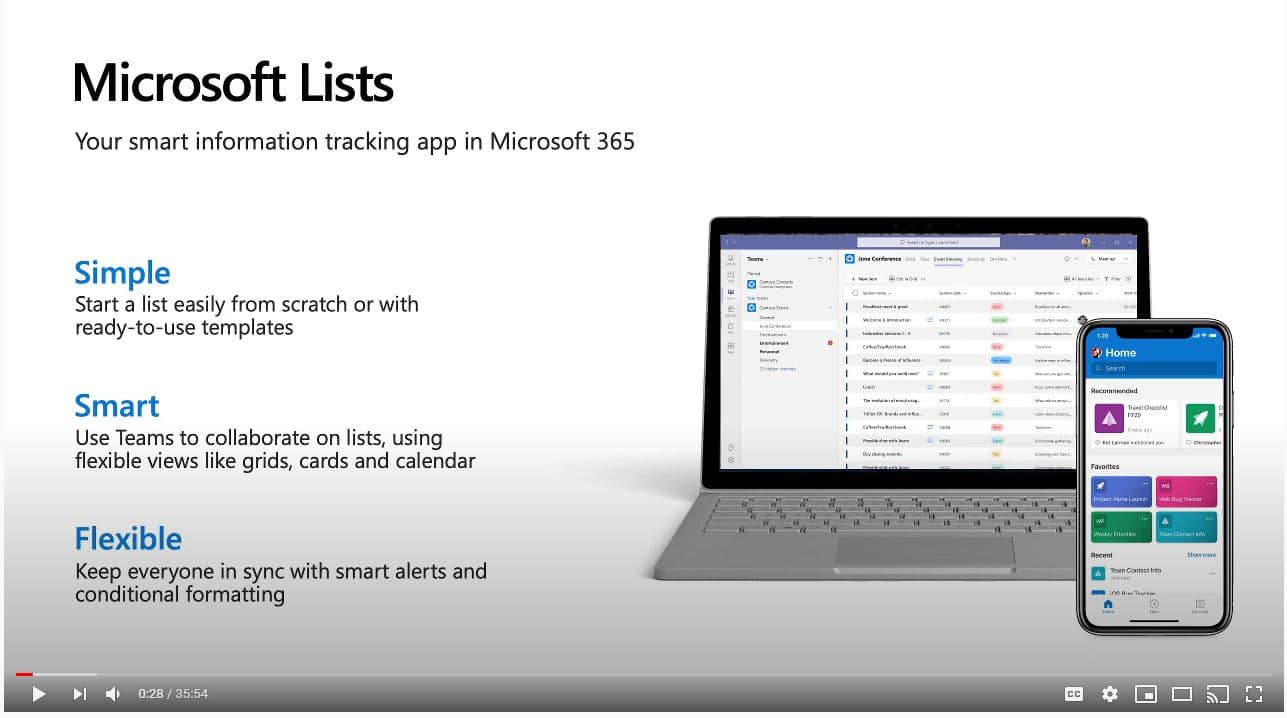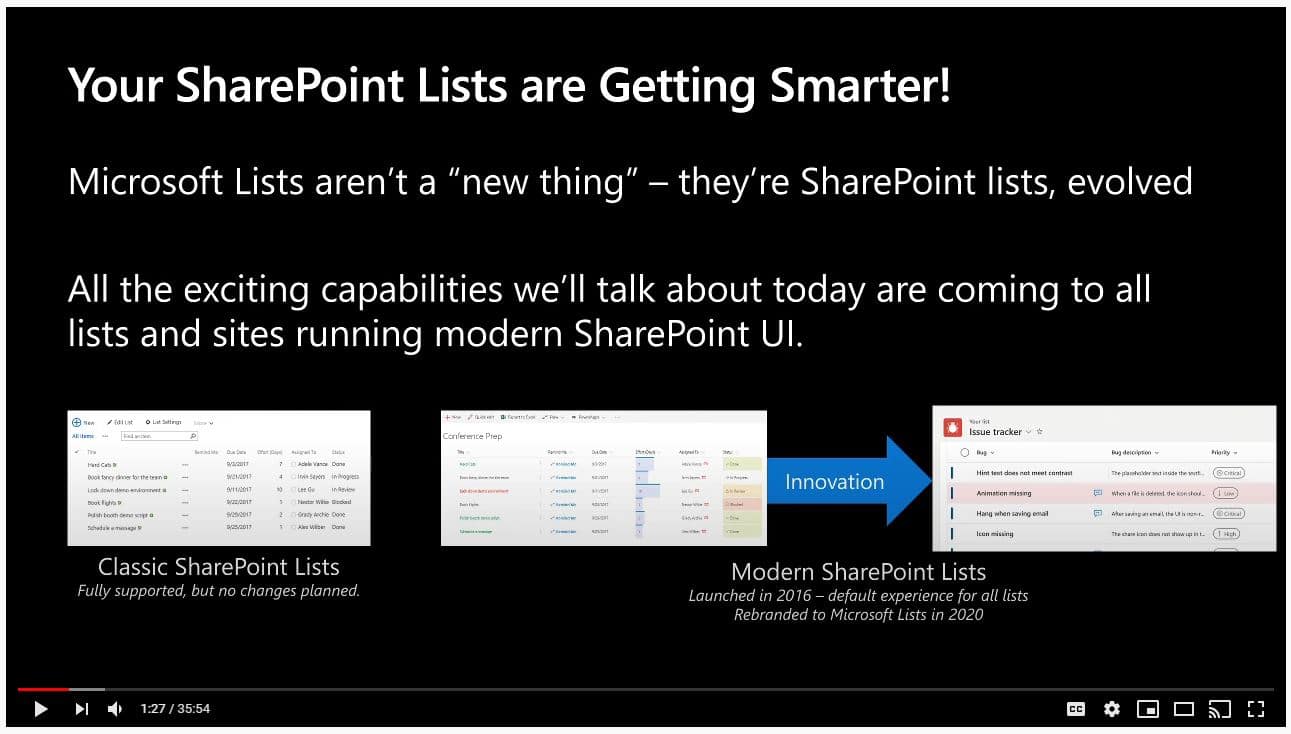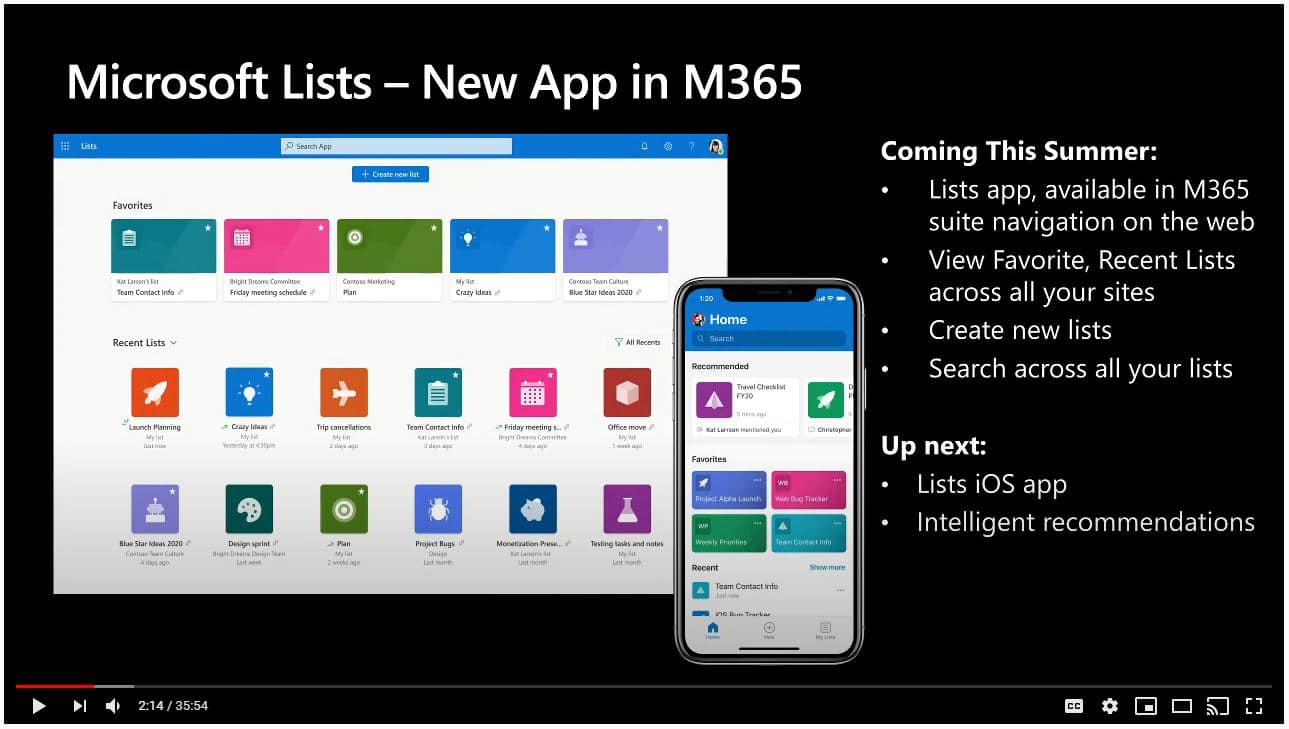In this post, we are going to demonstrate how to create a Flow (using Power Automate) that updates a SharePoint people picker field using the “Send a HTTP request to SharePoint” action. The Flow will update the following people picker fields Requester: will be set to modified by field Manager: will be set from requester
Not all approvals are as simple as Approve/Reject. Sometimes there are more than two options. For example, we need to approve, reject or re-submit for review. The Approvals V2 actions introduced the ability to replace the typical Approve/Reject choices with any number of user-defined choices but it required a premium P1 or better license. The
By default, you cannot open MS Teams site using SharePoint designer because Custom Script is not allowed on OneDrive, on sites users create themselves, on Group Sites such as sites created by MS Teams and on the root site for your organization. To allow custom script on MS Teams sites To allow custom script on
Overview and features How long does it take from you to develop a complex approval process? What about testing? Do you want a single simple solution that you can use to automate all your business processes? In this post I will show how to create a template using SharePoint and Power Automate that you can
Introduction In this article we will look at: Branding Creating Responsive Screens. Using Collections to standardize your UI. Other UI Design best practices, including using SharePoint list to configure label text. Delegation how to work with it and around it Responsive Screens To demonstrate how you might set up your PowerApp UI to be responsive
The “Why backup of Office 365 is vital for your company” article dispels myths around data protection and retention in Office 365 and helps you understand your options for aligning backup and disaster recovery business needs with the right backup and data protection solution.
At the time of writing this, we’re preparing for Day #3 of GlobalCon2 [Register to join here]. Day #1 was so informative and I can’t thank Microsoft enough for “trusting us” to deliver some of their amazing announcements.One session in particular that resonated with me was around the new “Microsoft Lists” announcement from Lincoln DeMaris. (Note:
This article will look at three Office 365 backup solutions from CodeTwo, Veeam and Altaro as well as cover why you’d want back up your data in the first place.
On Friday 31st May, I had the pleasure of talking to Lise Rasmussen (aka @sharepointbabe) when she interviewed me for her Women in IT podcast WITGirls which she runs with Christina Gibson. We talked about the upcoming GlobalCon2 conference (15-19 June) and some of the challenges I face in managing the event, amongst other things.
In the last 3 to 5 years, there has been more emphasis on collaboration, Lean, Agile, SelfService work models everywhere so that the people can act quickly and respond promptly to any queries. The Office 365 platform allows any enterprise to adapt to change quickly by providing rich features/tools (Teams, Bots, PowerAutomate, etc) with an
Page [tcb_pagination_current_page] of [tcb_pagination_total_pages]