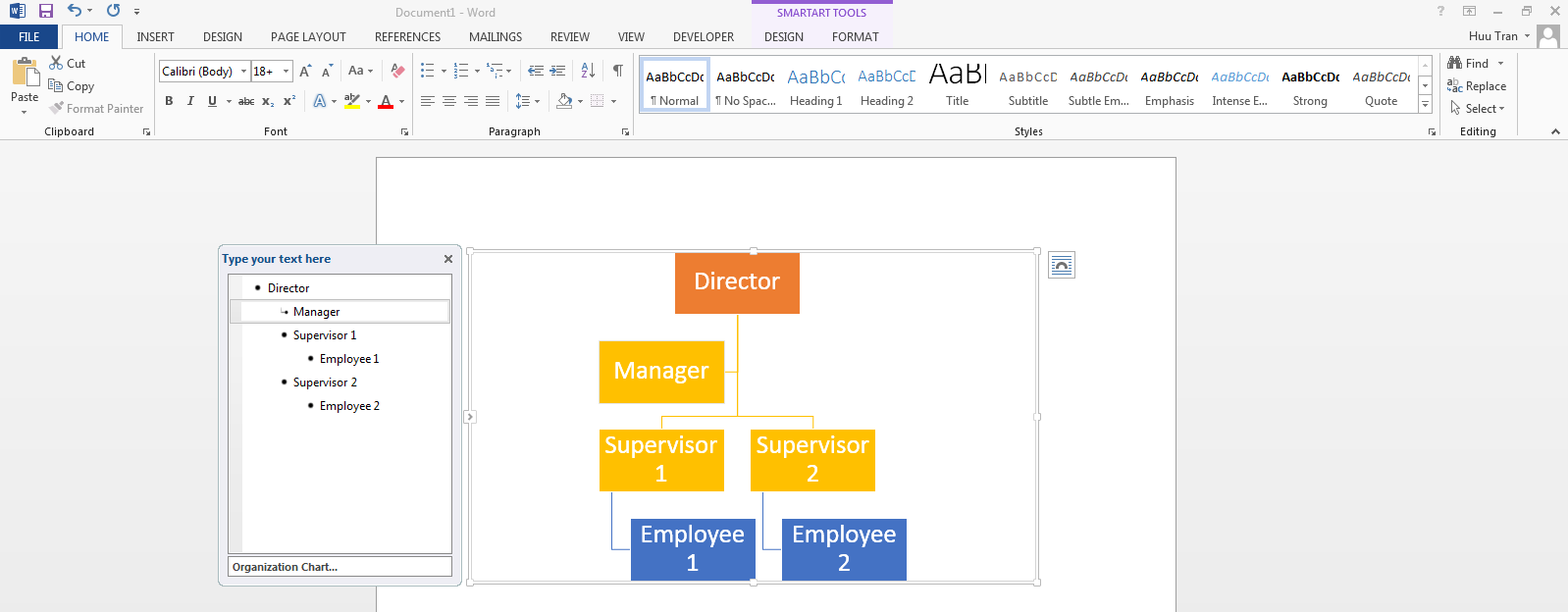This is a simple and easy way to get started on building an Organization Chart and view it as webpage in SharePoint.
Prerequisites: Microsoft Word 2007 or higher and a SharePoint document library
1. Word
1.1 In Microsoft Word, insert a SmartArt, and choose Hierarchy category.
1.2 Build your Organization Chart. See below for reference.
1.3 Save your Word document.
2. SharePoint Document
2.1 Upload your Word document to a SharePoint document library.
2.2 Edit your Word document and then save it as the following type: Web Page (*.htm; .html)
2.2 Copy the exact URL to the document. Hint (Right click mouse on the document and select copy shortcut)
3. Post in SharePoint as link
3.1 When you click on the link, a webpage in SharePoint will open up diplaying the Orgnaizatonal Chart.