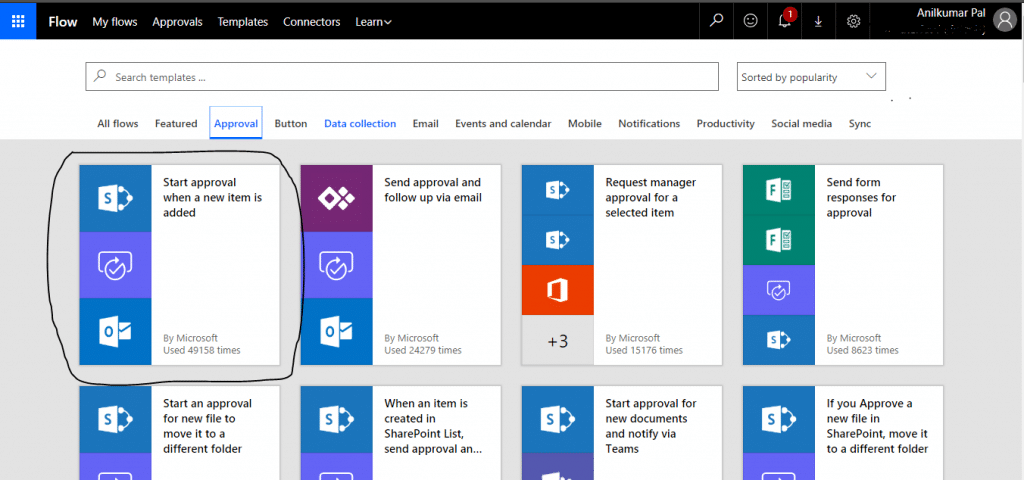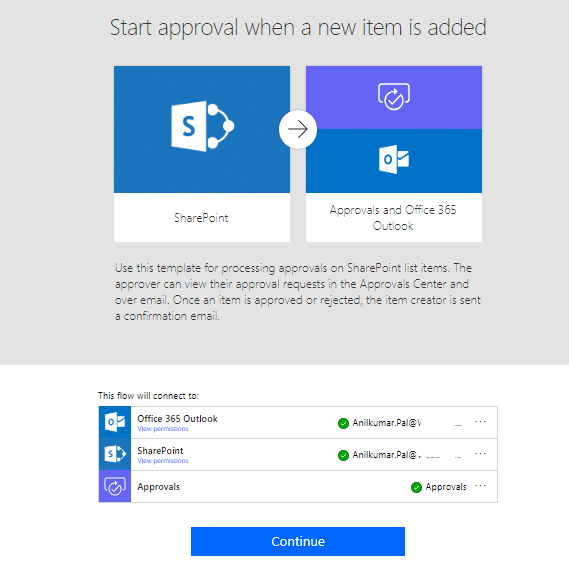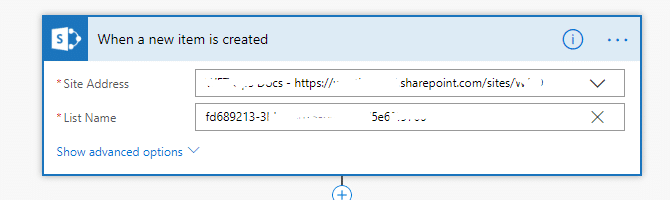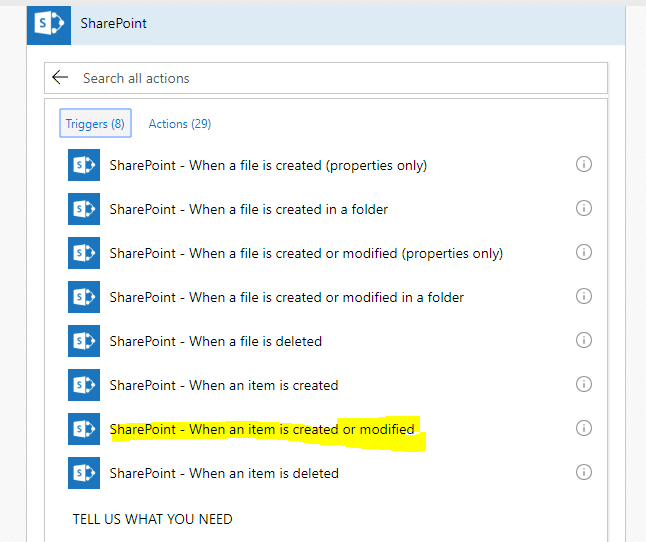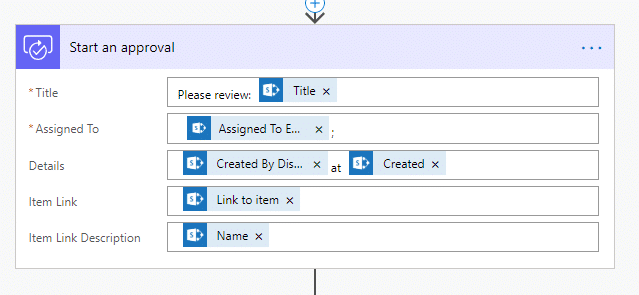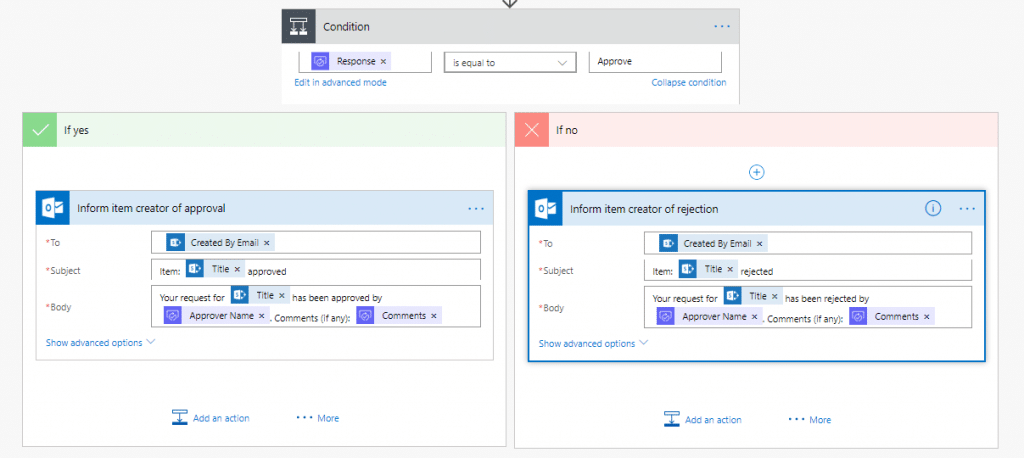This article will guide you through creating an approval process in a SharePoint List using Microsoft Flow.
For this guide let’s imagine that your client has a requirement that every ticket (managed in a list) must be supervised and approved. Before reading this I recommend that you read how to create a Ticket Management System using SharePoint, PowerApps & Flow
To fulfil the requirement I have used Microsoft Flow for the approvals,
To help us, there is already a Flow approval template for SharePoint (see pic) or, you can start from scratch according to your need.
Let’s select the template and complete authentication for SharePoint & Outlook (By default authentication will be done automatically).
Step 1: Let’s start providing SharePoint list detail, In my case list name is TMS.
When any item (ticket) is created in the Ticker Management list, the above Flow will get triggered.
Note: If someone wants to trigger a Flow on Item creation and modification, use the action below.
Step 2: Now, Format the email template and map SharePoint field values accordingly .
Email will be sent to the “email id” given in AssignedTo field i.e. supervisor (Assigned user).
Step 3: Once the email is sent to the supervisor, on his/her response (i.e. approve or reject), the following condition will get executed and an email notification will be sent to ticket creator.
Please feel free to comment your opinion on this.
Thank You