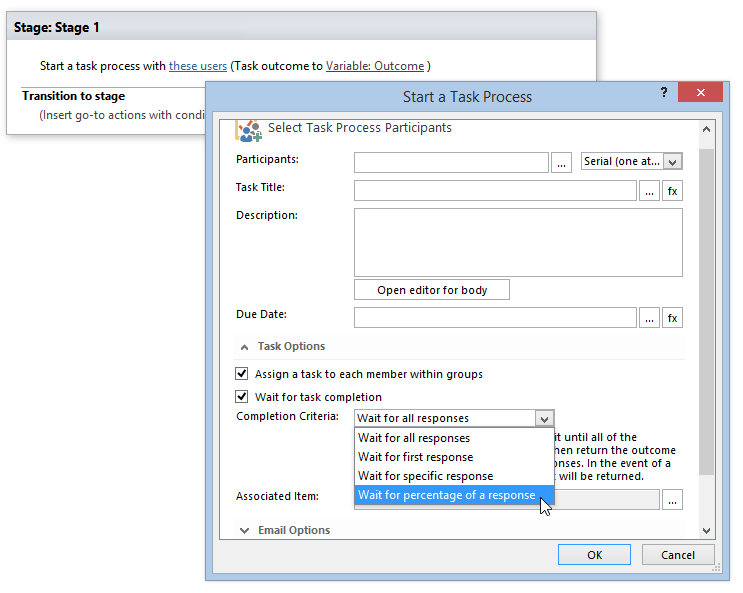My company has migrated from MOSS 2007 to SP online. My contractor created new approval workflows in SP designer 2013. When I look at the workflows he recreated the platform type is SP 2010 workflow. The workflow is sent to 4 approvers and once 3 users approve the task the workflow status is changed to Approved and an email is send to accounting to cut a check.
I am questioning why the workflows were not created in Designer with the 2013 platform. I was told that the Completion criteria, “Wait for percentage of a response” did NOT work in 2013.
I understand the you have to create the workflows differently in 2013 but it’s hard for me to believe that this type of approval workflow can not be accomplished in 2013.
Any thoughts on this matter would be greatly appreciated.
Thanks,
Glen
Thanks for the replies and all the information. This is what I’m trying to get a grasp on. I know there’s new functionality built into 2013 but I’m not aware of what you can and can’t do between the two versions.
This is available in Office 365 using the “Start a task process” workflow action. Your approval workflow was most likely created in 2010 because there is already an approval workflow that is available by default that you can use. There are also things that run in the 2010 approval workflow that will not work in 2013 that may be a requirement. For example you can’t associate a 2013 workflow to a content type or use it to update a content approval status.
?width=721
This works fine in 2013 and I’ve used it many times before. If it was an on-prem install there could be some behind the scenes reasons I can think of but not on 365.
Well, I see that the option is there in a 2013 workflow for “Wait for percentage of a response.” I have not used it, so I cannot comment on whether it does in fact work or not.