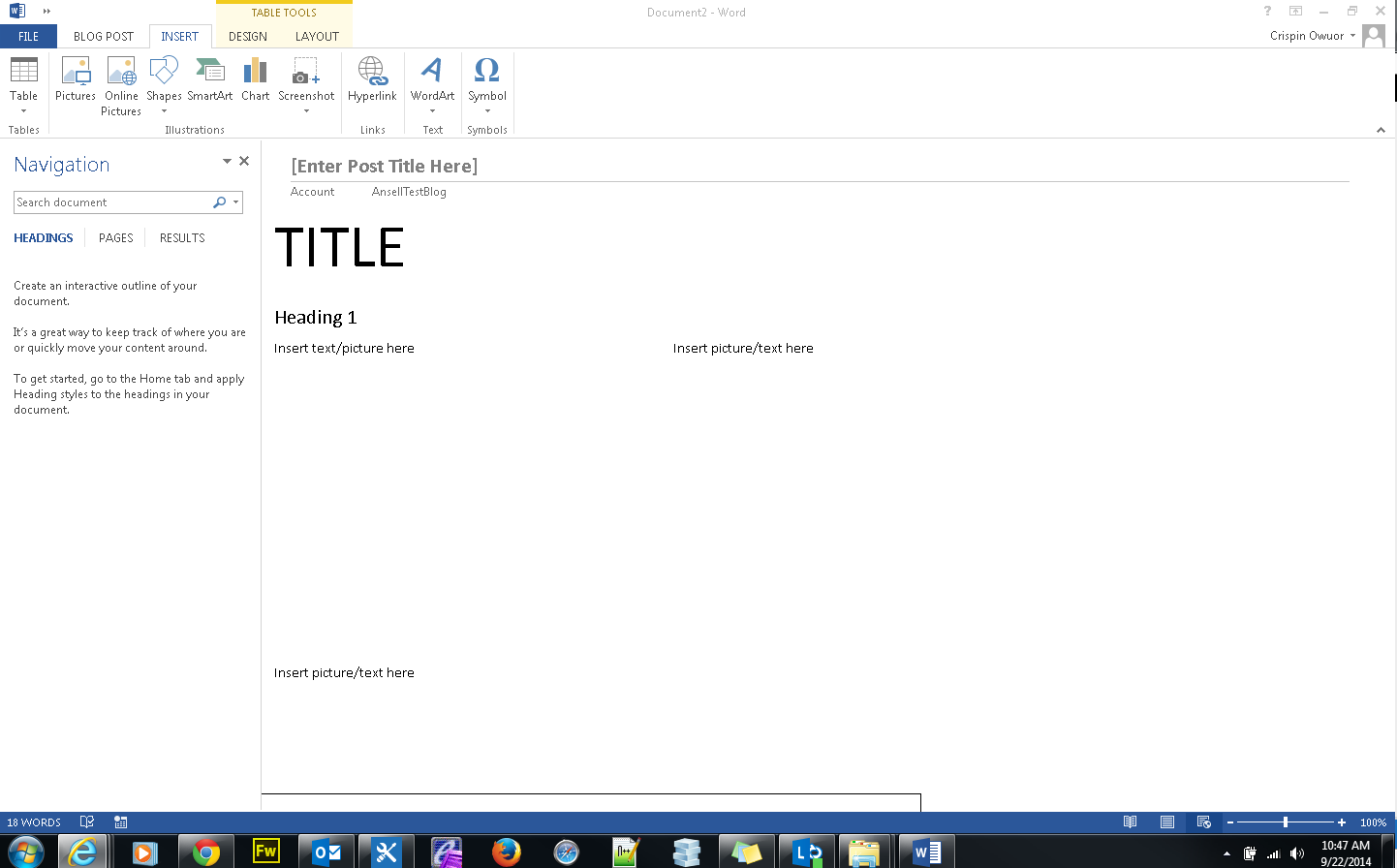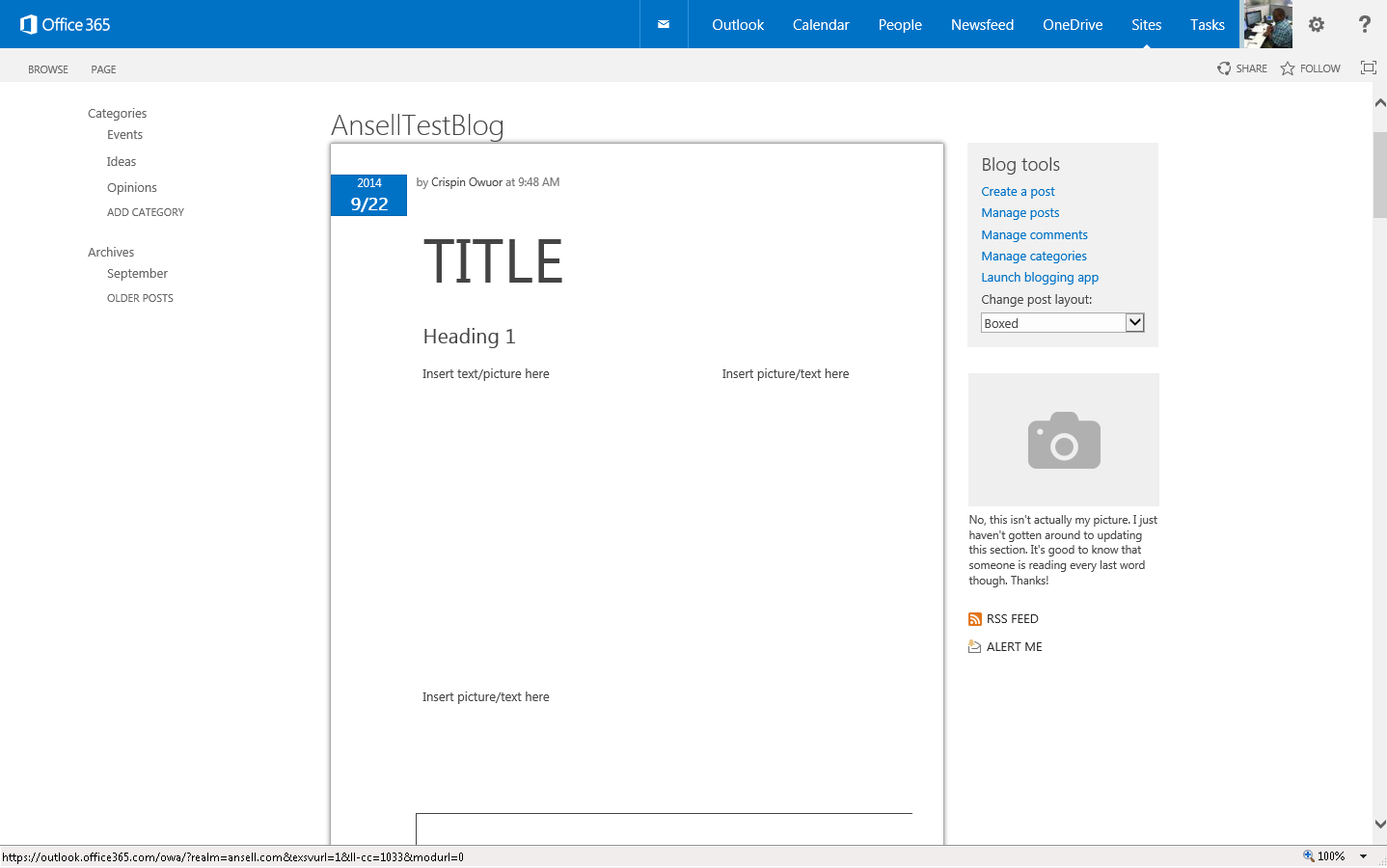
?width=750?width=750
Hi Mark sorry for late reply and the confusion regarding my question, i was able to use the css to enlarge the blog area, using this css,
.ms-blog-LeftColumn
{
padding-left: 166px !important;
}
.ms-blog-postBody
{
overflow: visible !important;
}
And for the templates, i figured out one could add them using the menu INSERT -> TABLE -> QUICK TABLES ->Save selection to quick table……The only issue is that one has to pre-build them in the word template library of his/her own pc/laptop. Now my biggest challenge is to somehow reference article pages to the blog, i’ve made a category called articles but i do not know how to reference the articles. If you have any idea of how i could do this, i would really appreciate it. 🙂
Hello Crispin – bit confused. Are you saying you have managed to do the CSS to arrange the layout but don’t know how to deploy it ?