I’m trying to calculate the amount of years a person has been the member of an association. This is required on a monthly basis (as it is being published in a monthly magazine). I have the entry date of a member and I would have to combine it somehow with the current date. But as you probably know, calculated columns cannot use the [Today] parameter. How could I possibly solve this?
Thanks a lot 🙂
Luisa,
Then the best option you could go for is to write a workflow that updates the date, waits for a month and again update. You keep this loop repeating.
To use Today’s date in a calculated column, you can first create a date column and assign today’s value as default for it. Then use this first column in your calculated column field.
One way to solve this is writing a workflow that will calculate and output the difference in a Number column since the value is needed on a periodic basis only. You can use an Information Management retention policy that will repeat on a monthly basis using the custom workflow.
An alternative is exporting your SharePoint list into Excel and doing your date calculations from there.

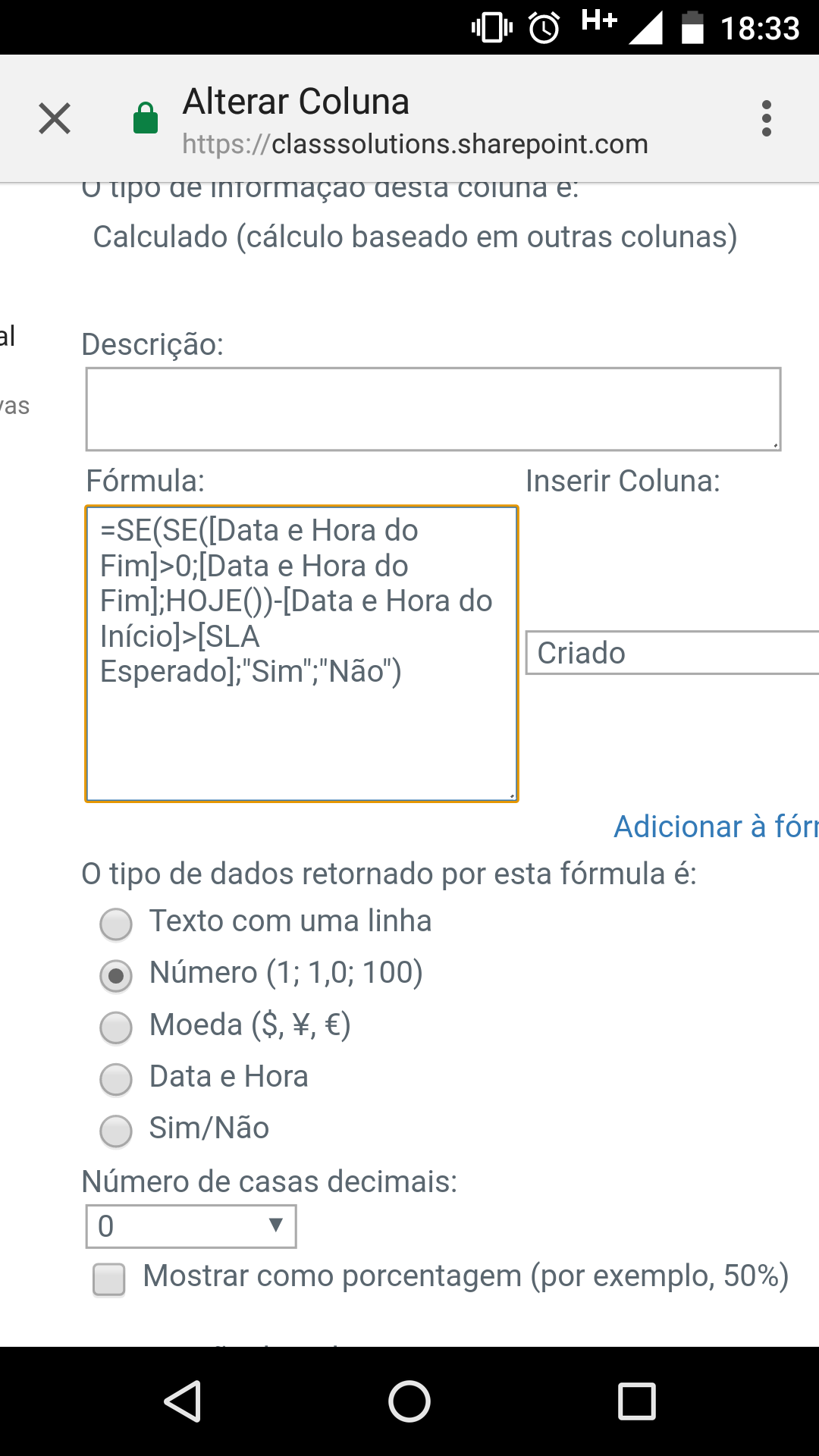

unfortunately, this field then has the value of the date, where the element has been created, but I need this one regularly updated based on the date where the anniversary record is created