I have a workflow currently that will send an email when an item is completed under certain conditions. My issue is that multiple items may fall under one project title, and I would like for only one email to be sent when all the items are completed and for the email to include the data on all the items that were completed. I have included the setup I am using currently for sending an email with completion of each item individually in testing for SharePoint 2007, but I also have this in SharePoint Online as we are getting ready to switch over soon. Any assistance with how I can go about doing this would be great. Thanks!
Hey Ken,
Here is a decent post. https://weblogs.asp.net/ricardoperes/looping-through-list-items-in-sharepoint-2013 The key pieces are the $filter (you’ll want to filter by project title).
One more question, just to make sure I am understanding this correctly. I am in the loop portion of creating the workflow now. When do I set up the portion to include this into an email that will include all the results I need to send out? After the loop portion is done? I see there is an update to the log here, but I am unsure exactly where to put in the email step and what references to include to show the Project Title, all the associated ticket numbers, and the date completed (today’s date). Thanks!
Hi Ken, You are correct. After the loop. You’ll likely want to keep a running log of each portion into a string variable and use that variable in the email. I’m not sure if there are limits on the maximum length of strings… but I have been successful doing this in the past.
Ok, good. I am following you in concept I think, execution might be another issue. I’ll work on this over the next couple of days between my other tasks and if I run into any issues I’ll post here along with screenshots of what I have created. Thanks again Beau, I really appreciate your help!

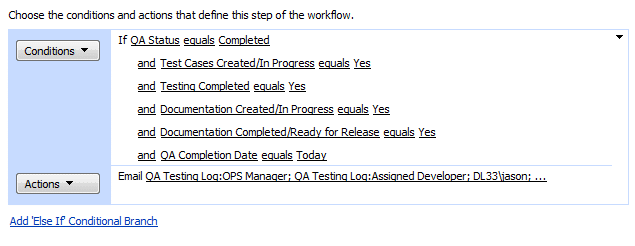

Great! Thanks a million, Beau!