I have a workflow currently that will send an email when an item is completed under certain conditions. My issue is that multiple items may fall under one project title, and I would like for only one email to be sent when all the items are completed and for the email to include the data on all the items that were completed. I have included the setup I am using currently for sending an email with completion of each item individually in testing for SharePoint 2007, but I also have this in SharePoint Online as we are getting ready to switch over soon. Any assistance with how I can go about doing this would be great. Thanks!
I set up the workflow but I am running into a couple of issues. In the 1st stage I have a call to Variable: url that for some reason is not working. I haven’t put the %% in by hand and used the lookup to place it into the call but it is still giving an error. Secondly, in the Workflow Settings I only have the option to kick this off manually and I am not sure why the option is not there to kick this off when an item is changed. I am including screenshots of this as well as my overall setup and the variable for the Email from the previous comments above to make sure I am setting it up correctly.
After slapping myself in the head, I updated the URL to our environment. However, when I click Check for Error’s it’s still coming up as an error. The string I built is as follows: https://myenvironment.sharepoint.com/_api/web/lists/getbytitle('Tasks‘)/items?$filter=[%Test Task List 1:Task Name%] I used the base address for our SharePoint, but do I need to specify the Site Page I am on as well?
You need to specify your filter. For example, if it’s the task name. You’ll want to use $filter=Title eq ‘[%Test Task List 1:Task Name%]’ Where “Title” is equal to the internal column name of the Task Name. Here is a link on how this works. https://social.technet.microsoft.com/wiki/contents/articles/35796.sharepoint-2013-using-rest-api-for-selecting-filtering-sorting-and-pagination-in-sharepoint-list.aspx#Filtering_items You can test these out by pasting your URLs in the browser and hitting enter. They will execute and you should either get an error back or XML with your data (if it succeeded).
Ok, thanks! I’ll take a look at this link tomorrow to confirm.
I tried entering as follows: …/_api/web/lists/getbytitle(‘Tasks’)/items?$filter=Task Name eq ‘[%Test Task List 1:Task Name%]’ but I am getting a 404 error. Not sure what I am doing wrong. If I understood correctly the “Title” was supposed to be the column name, which is “Task Name”.

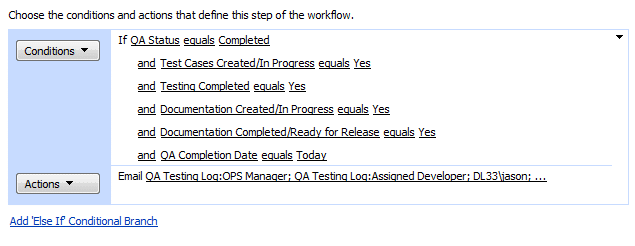
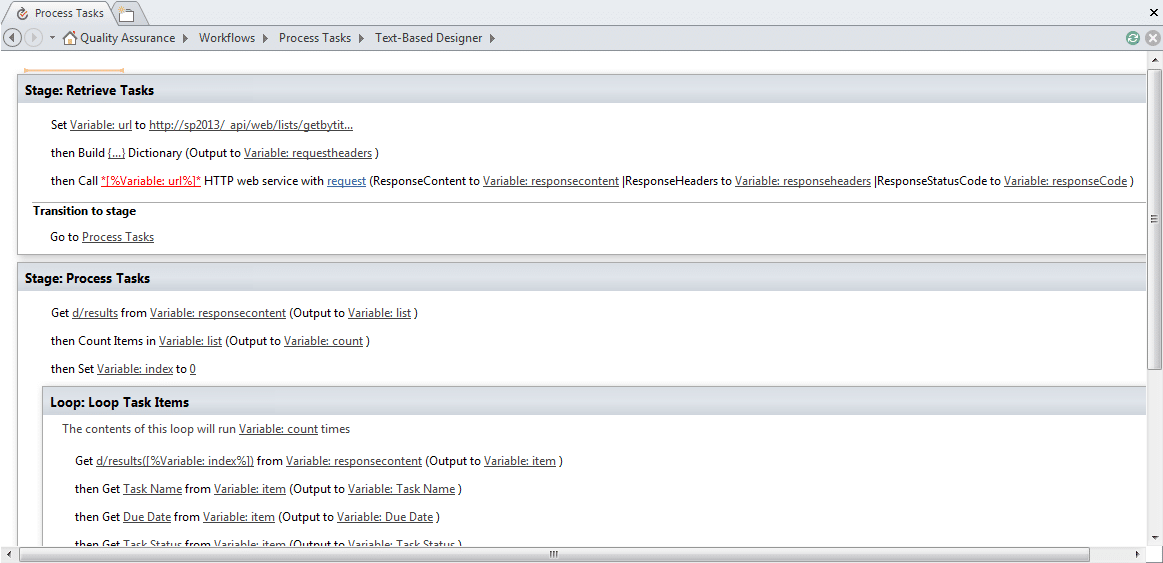
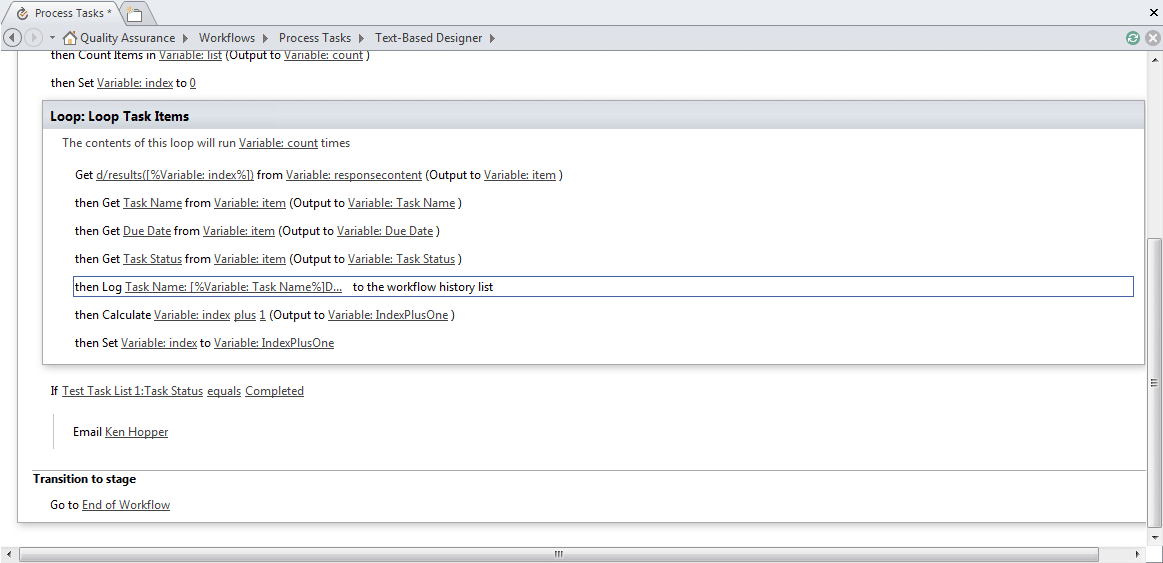
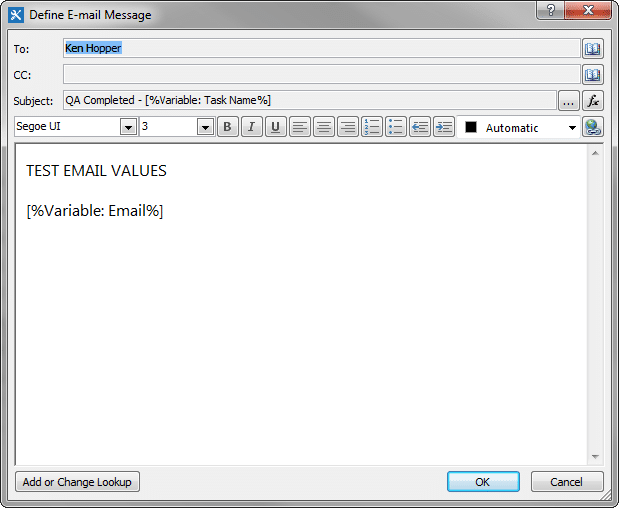
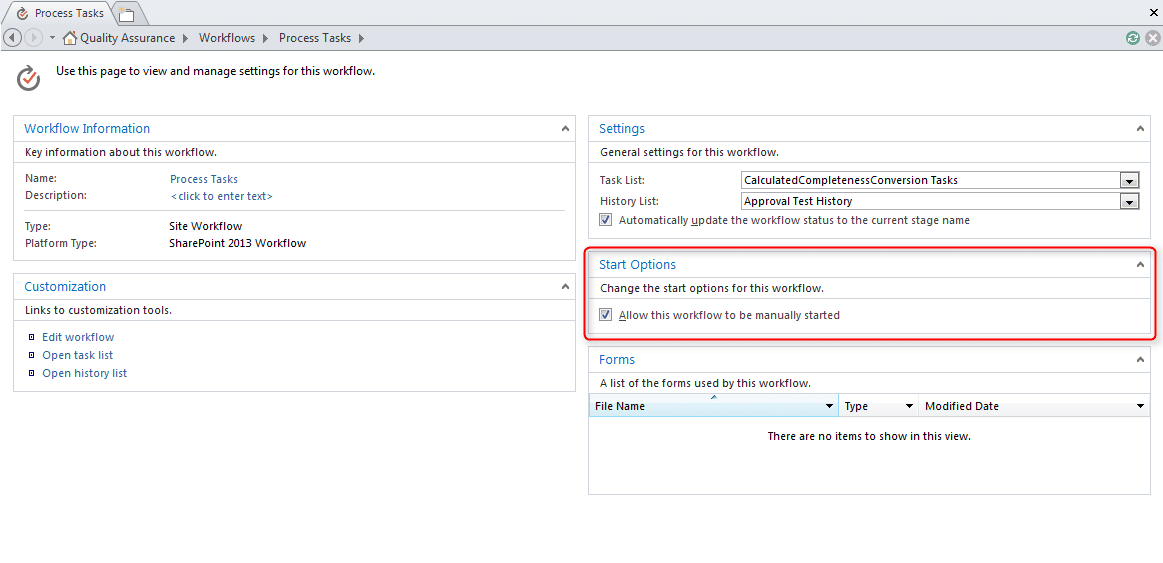

Hi Ken, This may be a weird question but did you update the URL to your url? I see it is currently mapped to the blog post example of SP2013. You’ll just want to concat your string for your environment. ie. using the fx (function) button and build the string you need. “https://yoursharepointonlineenvironment.com/_api/web….”