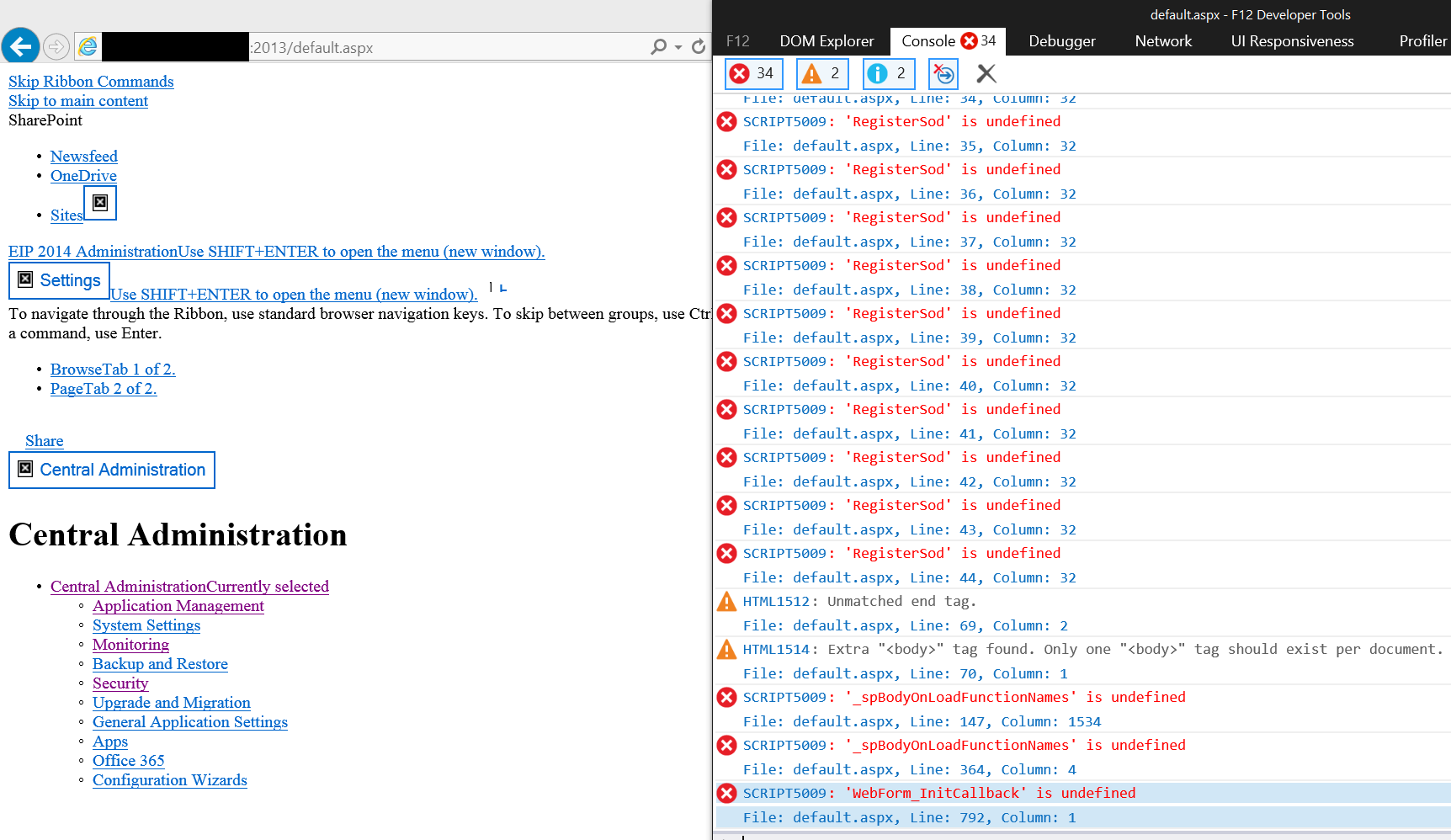Hi everyone, we have a business user that is running into problems copying files between document libraries on in the same SharePoint 2013 site collection using Windows Explorer. She has the two libraries set up as mapped drives, and when she attempts to copy/move files, she receives the following error (see screenshot as well):
“Can’t read from the source file or disk.”
Notes on the troubleshooting we have done so far:
- The site collection is not using SSL
- She has IE9, Office 2010 and Windows 7
- She has Owner permissions on both libraries
- I am able to move the same files in the same libraries using Explorer Mode on my workstation (IE11, Office 2010, Win7)
- I verified the WebClient Windows Service is running on her workstation
- The WebDAV Publishing role *is not* enabled on the SharePoint servers
Any thoughts on the root cause, additional testing we could do, or how to resolve?
Thanks!
Jess
We ended up opening a ticket with Microsoft support. We tried multiple computers and multiple accounts. Here are scenarios we found:
- If we tried two Document Libraries in the same site, we could move files; Copy and paste works as well
- If we tried two Document Libraries in two difference sites (yet still in the same site collection) we could not move files; Copy and paste works
- If we mapped drives directly to two different Document Libraries in two difference sites (yet still in the same site collection) we could move files; Copy and paste works as well
- If mapped one drive to the root site collection URL, and then tried two Document Libraries in two different sites within that one mapped drive, we could not move files; Copy and paste still works
Hopefully we’ll be able to find out more info as to why the move command in SP WebDAV is different in these various scenarios.