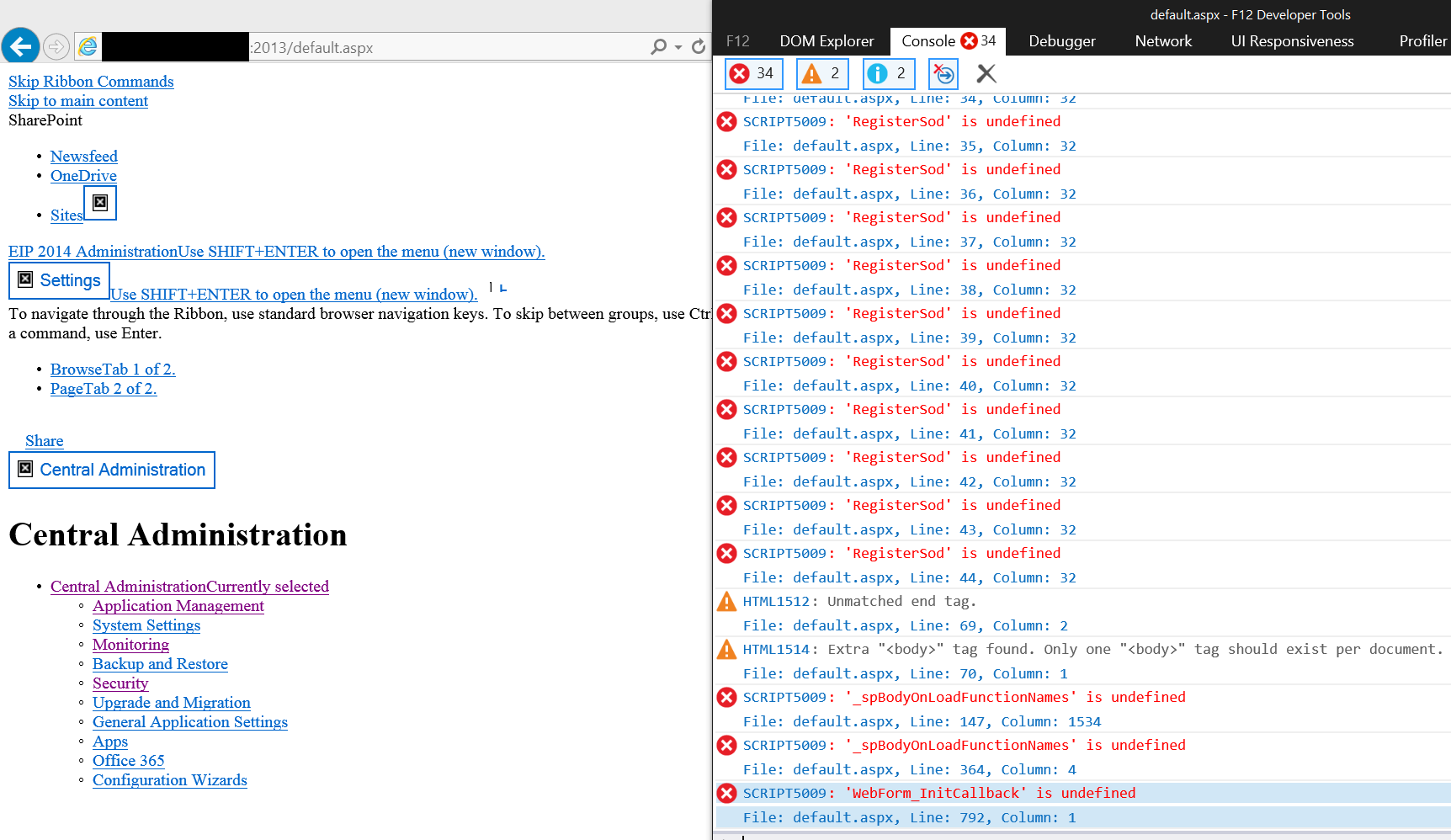Hi everyone, we have a business user that is running into problems copying files between document libraries on in the same SharePoint 2013 site collection using Windows Explorer. She has the two libraries set up as mapped drives, and when she attempts to copy/move files, she receives the following error (see screenshot as well):
“Can’t read from the source file or disk.”
Notes on the troubleshooting we have done so far:
- The site collection is not using SSL
- She has IE9, Office 2010 and Windows 7
- She has Owner permissions on both libraries
- I am able to move the same files in the same libraries using Explorer Mode on my workstation (IE11, Office 2010, Win7)
- I verified the WebClient Windows Service is running on her workstation
- The WebDAV Publishing role *is not* enabled on the SharePoint servers
Any thoughts on the root cause, additional testing we could do, or how to resolve?
Thanks!
Jess
The official answer from the SharePoint product group, through support, is that this is by design behavior, due to the current design of the Windows client DAV redirect and Office server interactions. There are limitations on the DAV move commands that the DAV client is respecting. A naïve copy/delete could cause metadata or version information to disappear. Currently, the DAV protocol doesn’t provide a mechanism for communicating errors or recovery/fallback behaviors in a standard way.
Workaround
To copy and delete when a move isn’t possible.
Download file then upload to new location
Additional Information
http://msdn.microsoft.com/en-us/library/cc250046(v=PROT.13).aspx
Product Team Feedback
The support contact recognized other organizations had this same behavior issue, and recommended the following site to help provide feedback to the Product team: