We have a lot of clients. Our MSFT reseller made 26 libraries each filled with client files by last name (A, B, C). The problem is that many of these libraries are way over 5,000 files.
I don’t think we should further break this down into micro libraries (Aa-Ae, Af-Al, Am-As, At-Az, Ba-Be, etc.) because as we get more clients, each library is only going to grow, and we’ll constantly be shifting around alphabet breakdowns.
But given that we have 1,700 clients, I’m not sure we want a separate library for each client. That seems like it would be difficult to navigate.
Our reseller is no help. What do people do in this kind of situation?
Thank you!
Excellent answers above. To piggy back on them, you also need to determine retention policies as you will be able to keep your working area ‘clean’ from clutter. They should be based on legal need, then business need. With your content types in place you can establish different policies based on each content type and if the docs should be archived or deleted.
Hi OP
Sounds like you need an Information Architecture overhaul! You haven’t said which version of SharePoint you are using so my reply assumes you are using SP 2013.
First of all – don’t worry about the 5000 item limit. SP libraries can hold 30,000,000 items. The 5000 item limit is the List View Threshold – here is a link to explain what that is https://en.share-gate.com/blog/demystifying-the-sharepoint-list-thresholds – you can get around this with views as long as you have your metadata sorted out.
Okay, BEFORE you change anything structurally, you need to look at the types of documents that are stored in the library – are there Contracts? Emails? Letters? Meeting Minutes? – go through the library and classify the types of documents that are used. Write them down under a heading called ‘Document Type’ or similar. Then get your list of Clients. In the Managed Metadata Term Store for the site – create two new Term Sets called ‘Document Type’ and ‘Client’ – add the terms in these term sets. Then go back to your library/s add these columns and update the metadata for all the items (yes it will be time consuming!). Obviously this is just a start, you can expand on that and add more columns that want to classify by (eg Year, Active/Inactive Customer etc etc). Once this is done, then you can turn on the Metadata Navigation filtering for the library so users can search for what they want to see; or else you can create custom views eg ‘All Contracts’ (filter where Document Type = Contract) or ‘All Client X Docs’ (filter where Client = X).
You may want to look at using Content Types later in the piece but that may be getting too complicated for you at this stage.
First of all, I’m not sure your reseller knows what they are doing. Content organization should be optimized for both management and consumption. It’s not clear that your current setup accomplishes either.
You haven’t provided enough information to give you the “right” answer. Generally I would think you’d want to organize a particular client’s documents for the people who are working with that client. Using subsites, one or more document libraries, metadata, Content Types, folders, search results, etc. in combination would get you to that.
If the repository is just an historical record, or all a single type of content, or something better supported by list items, etc., then you’d approach it differently.
Hi, I presume you are on SharePoint 2013? If so, what’s the problem with going beyond 5,000 items in your library? You can have way more than that, see this (from Technet):
Why don’t you use metadata and tag your documents to find stuff and then keep them all in once place? You can then use metadata navigation to easily find what you need.
Failing that you could use folders, however, folders are evil 🙂
Here’s a good post on ‘Why use metadata instead of folders‘.
Hope this helps!

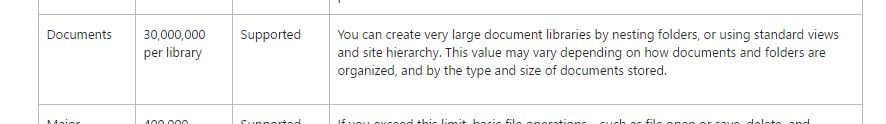

Folders aren’t always evil.