The screenshots below shows a SharePoint Online (in Office365) site called ‘SiteA’, the site I am developing is called ‘SiteB’. SiteA has a nice horizontal blue strip, SiteB doesn’t have that. How do I get that nice blue strip?
Did you ever find a solution to this? We are looking to implement the same sort of solution.
Thanks for the tips. This part I have worked out. I am using various css tools to locate the id, element, div, class etc and then modifying it to suit what I want in a new css file. This works.
Okay so I went into the backend of this site and realized that there are multiple css files associated with this site, SiteA. If you click the link, “Site Settings->Master Page->Alternate CSS URL” you’ll get a pop up that allows you to specify a css file for the purposes of re-branding I guess. Instead of re-inventing the wheel, how can I get SiteB to pull from all the css files that siteA is pulling from? Would take to much re-inventing to now re-create a single css file that’s doing a lot of things SiteA has.
No I do not know how to do this. But if I am to understand things, you are saying that this modification took place via the css file? Where are the css files located so that I can modify them? Or do I create a css, and if I create one where do I store it? I have access to SharePoint Designer.
This looks to be customized a bit. My guess is it was chosen to be hidden via CSS? Do you have the knowledge on how to check if it is hidden via css?

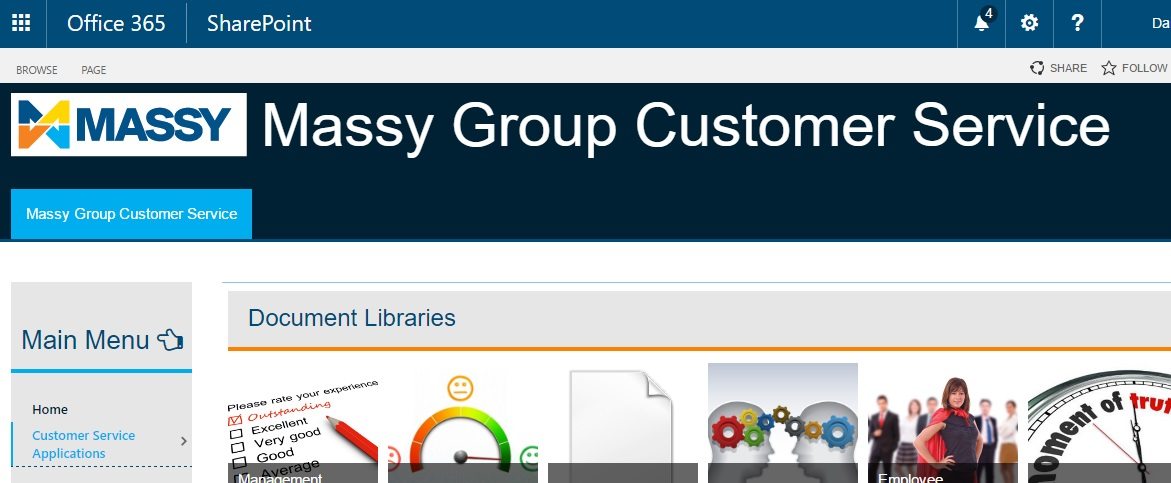
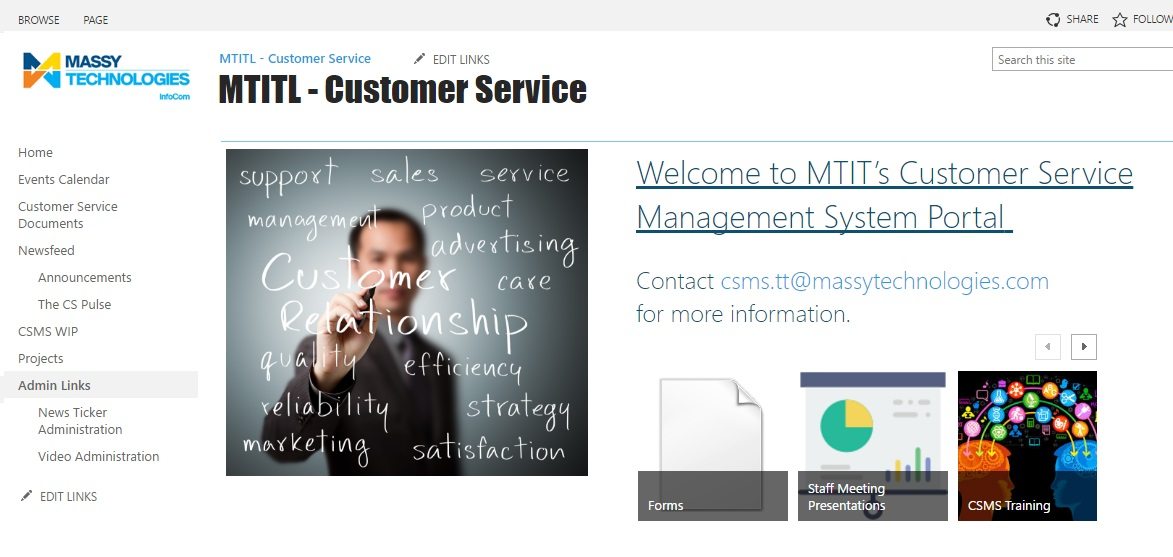

Which blue strip are you referring to?