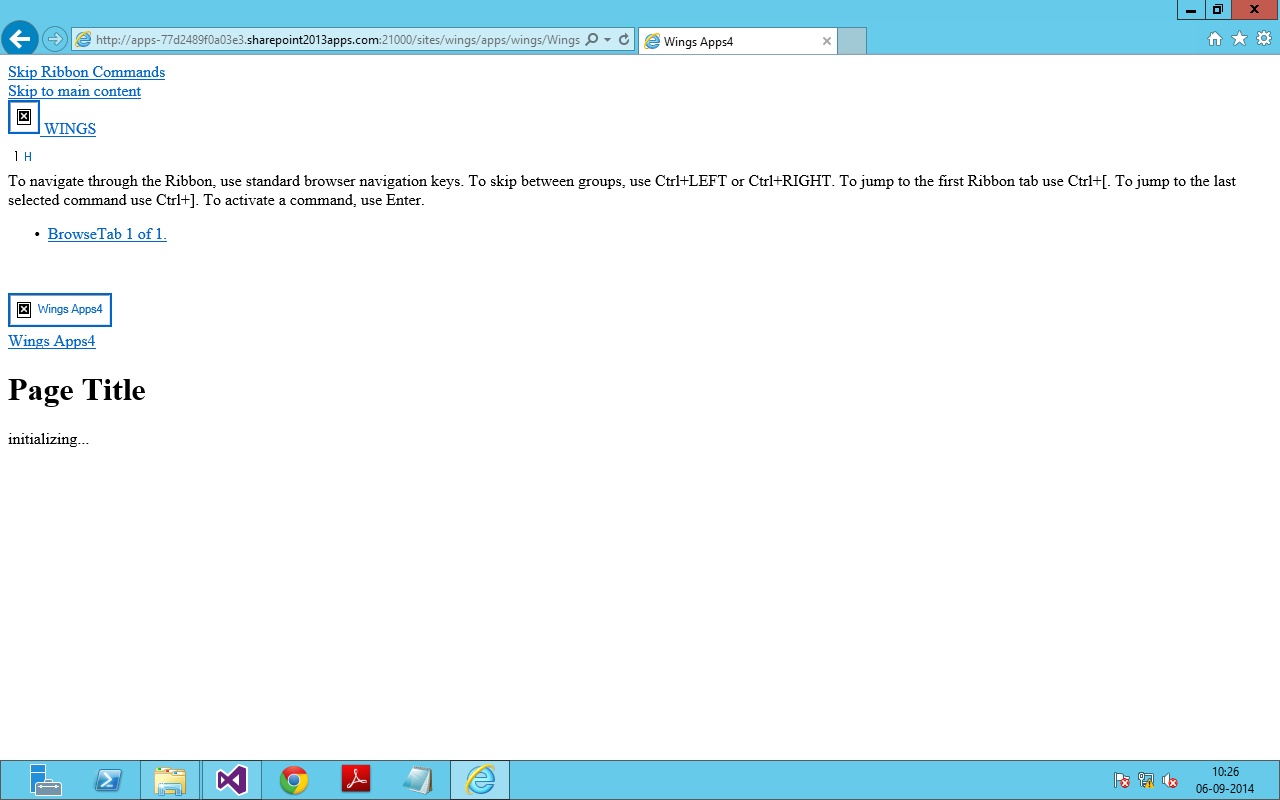Any reason a composed look would break only after clicking the “Try it out” link? Pictures attached. Thank you. Here’s what I did:
- Created a composed look.
- Went to change the look and saw that my theme was there:
- Clicked on it to preview:
- Clicked “Try it out.”
- Fragged.
?width=400?width=400?width=400
SOLVED! – On a whim I removed my background image. Voila! Corrupted image crashing the whole theme. So learn from my whatever it is I did.
Note: I know my master page is working. The suitebar banner and my favicon are showing up. However, when I set the url for the master page to the one I created, I cannot see my theme. When I change the url back to seattle.master, it appears. Which leads to the steps above.