Hello,
I tried to recently save a list as a template with the content (due to a user who came in and told me they needed lists copied from one site to another on the same SharePoint farm) and received the error below:
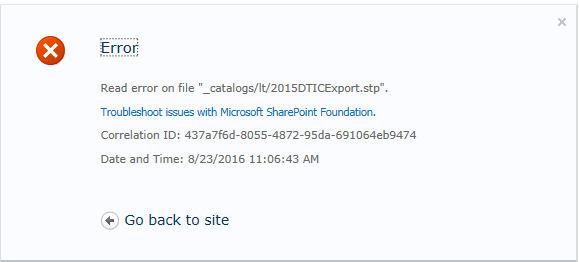
So – This said, I looked for something more specific to a site list and I found the following article:
http://alstechtips.blogspot.com/2014/02/sharepoint-2010-read-error-on-file.html
which states that I can bump up the limit OR execute a script to turn off the throttling for just that site as shown below:
Solution
- Open the SharePoint 2010 Management Shell
- Execute the following:
- $Web = Get-SPWeb “http://PathToTargetSite“
- $List = $Web.Lists[“YourListName”]
- $List.EnableThrottling = $false
- $List.Update()
- Re-attempt the save list as template with data process.
- Once completed, re-execute the above script, this time setting EnableThrottling to $True.
In Central Admin the value for the throttling was set to 10 from the normal 8 so it appears someone before me already may have hit this and left the limit at 10.
My question is thus: What are the dangers in me bumping up the limit for ALL sites via Central Administration versus using the PowerShell script above to target just the list I’m trying to export? Or is there a better way for me to do this operation other than what I have found?
I would appreciate any advice anyone can render…
Jon

