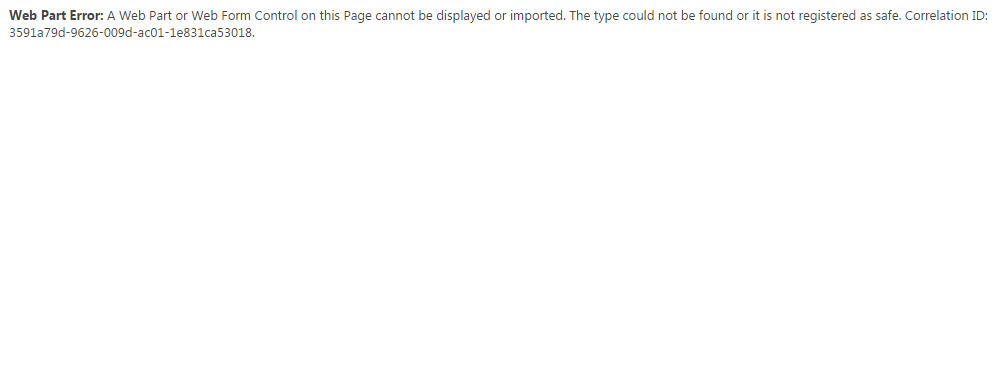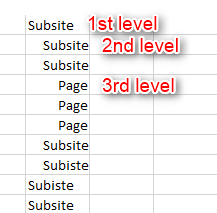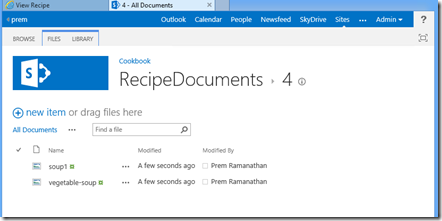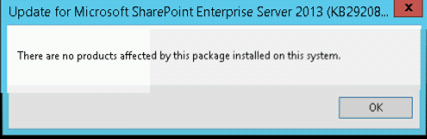Hello Friends,
In this blog, I am going to show you how you can create discussion board and notify the people to whom you want to send out the mails.
1. Go to Site Action, Select More Options from the Menu.
2. Search for Discussion Board template in the Search box, Provide the name that you want to give for your discussion board. And, Click on create button
3. you should be able to see the Default and selected View on the screen
4. Select the List Tab under List Tools in the tool bar. A ribbon menu is displayed.
5. Click on the List Settings option of the ribbon menu.
6. you will be navigated to list setting page, and you should be able see the default selected views in views section of the page.
By Default, Flat and Subject views are selected.
7. To select the thread view, click on Threaded view from the list. you should be able to see the threaded view edit mode. Here, you can set the threaded view as default view.
8. Check the Make this the default view check box and click on OK button
9. Now, add an item in discussion board. Enter the text in subject and Body input boxes, and click on Save Button
10. you should be able to see your added discussion item in list.
11. To see added item in threaded view, Click on the added discussion item from the list
To configure email notification for Discussion Board Activity, you can read my next blog here
I hope this will be helpful.
Thank You!!
?width=750