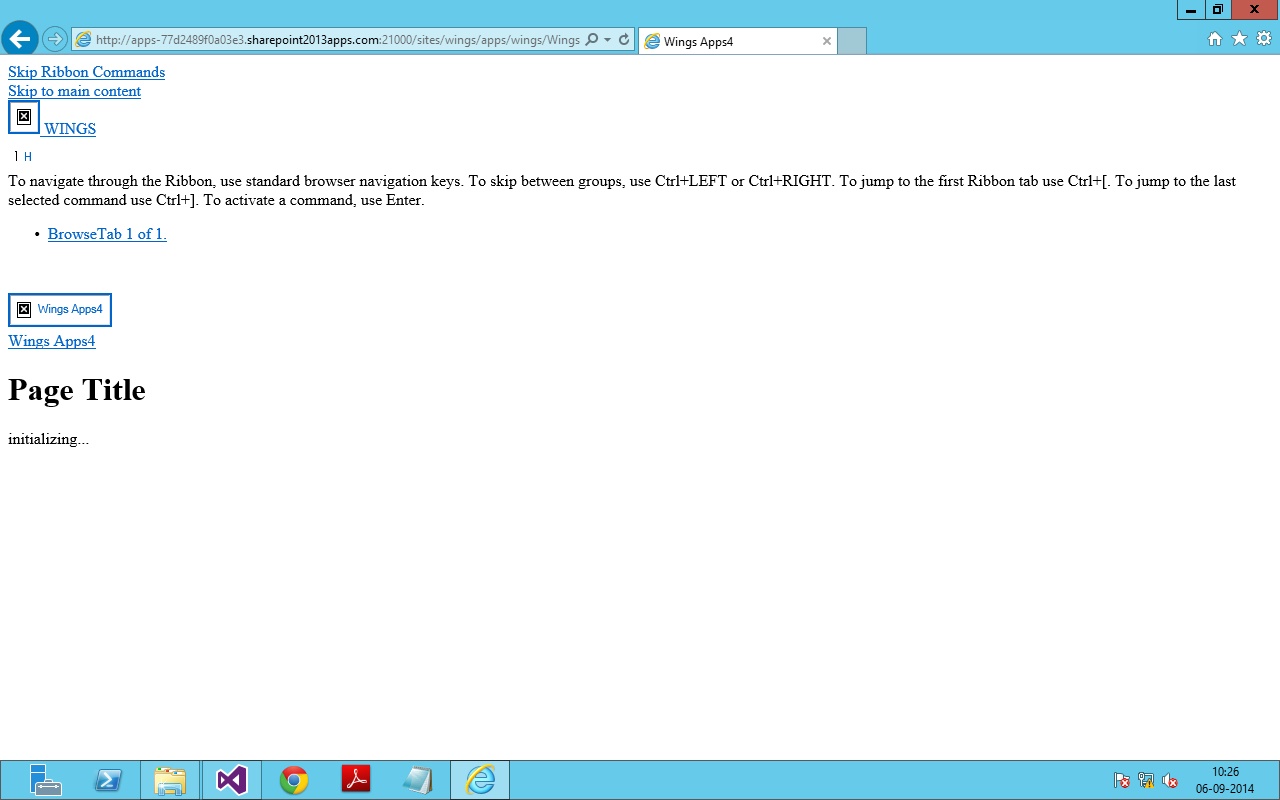Another error was, I did not had Root site collection for my web application. I have created root site collection and done.
Thanks Prasad
Actually my issue was due to incorrect IIS Binding – I am j using host headers and the host file was pointing to localhost and not say the fixed ip address as per my DNS server.
Hi,
If you want to open default.aspx by default then you can change Startpage in AppManifest.xml.
Mention Default.aspx as your startpage there .
—
Prasad
Hi
That’s and excellent tip esp if you are building an app part- added the url to the Pocket Chrome App. Out of interest what is the environment you are testing with – I am deploying a test app in vs2013 +sp2013 + SQlserver 2014, which deploys ok with the correct url but cannot open the default.aspx after filling in the windows login. very odd.
Got it.
We can’t really get the SharePoint master page, but we can inherit the look and feel of SharePoint by using the ‘Chrome Control’.
Here’s a walkthrough:
http://msdn.microsoft.com/en-us/library/office/fp179916(v=office.15).aspx