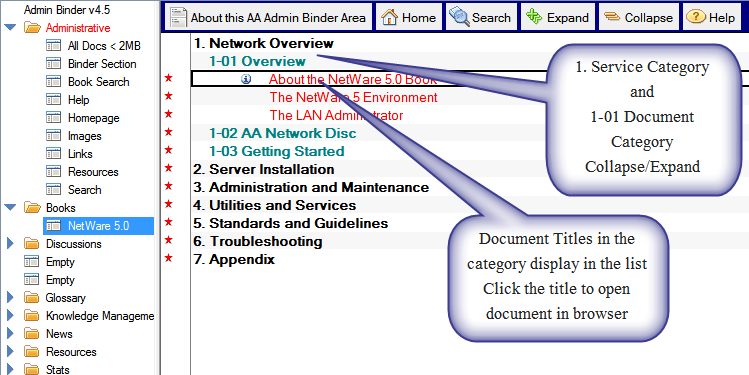I was asked to create a Lotus Notes behavior in my SharePoint 2013 site.
I have not found any evidence that this is possible.
The quick launch pane has Library links ‘A-G’. If you click ‘A’ a list of what would be equivalent to folders would display in the main section. There could be five folders ‘1-5’. Traditionally you would click on the folder ‘1’ to see a list of documents related to ‘1’.
In this request instead of a list of folders displaying, We want a list of Titles ‘1-5’ showing so that when you click on Title ‘3’ it will expand to show a list of documents related to ‘3’ that you can select from that will open in the browser.
Is there a way to do this OOTB? I have searched all over for an answer. I appreciate any help you have to offer.
Thank you.
Thank you very much. I will work on it and let you know how it turns out. I appreciate your help.
Here is a video that shows you how to set Group By on a view.
Thank you. do you have directions on how to do what you are both referring to? Something to get me pointed in the right direction? I won’t need the tree in the left navigation.
Looks like grouping as Keith mentioned. Modify your view to group on the Title column. All the documents that have the same Title column will show up like your screenshot. If you want the navigation on the left side like that, you’ll need to enable Tree View. This can be done in Site Settings under Look and Feel.