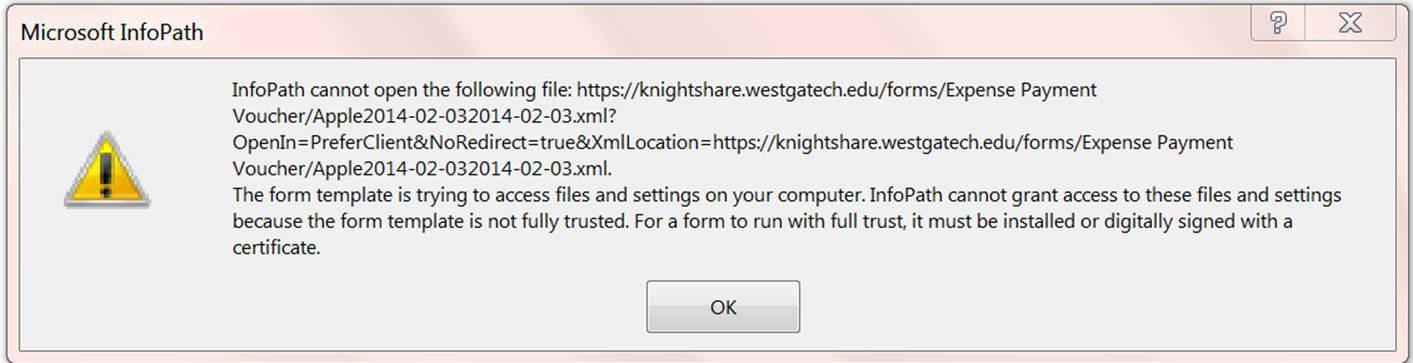Here’s the scenario:
we have an InfoPath running an SPD workflow. The Workflow has custom emails that send URLS to the approvers with a link to the form and a link to the workflow task. Both of these links open in the browser (doesn’t matter what browser or device). With Hugh’s help last week, I was able to insert Javascript into the Workflow Tasks list to show the Related content link in the browser.
One lingering issue remains. Some managers are in the habit of just clicking the task link from the email and opening the form from the task page:
In any browser other than IE on a desktop, the link opens the form in the web browser. In IE, however, we got the following error message:
On the iPad I get this message: Error: The form you are trying to open is not enabled for use on a mobile device. (continue is the only option and does nothing).
Is there a way to force this link to open in the browser on all devices? When I open this page in SharePoint designer, I do not see anything but the table with the task info, so I’m not sure how or even if I can edit this page.
Also… how to explain to our consultants that they need to republish this form and correct this error? They keep saying that there’s not way to modify the link and users need to adjust how they reach the form. I don’t think that’s an acceptable answer.
?width=750?width=750
You could just deactivate the MobilityRedirect feature from Sharepoint Powershell.
Syntax is: Disable-SPFeature -Identity MobilityRedirect -Url http://yoursite