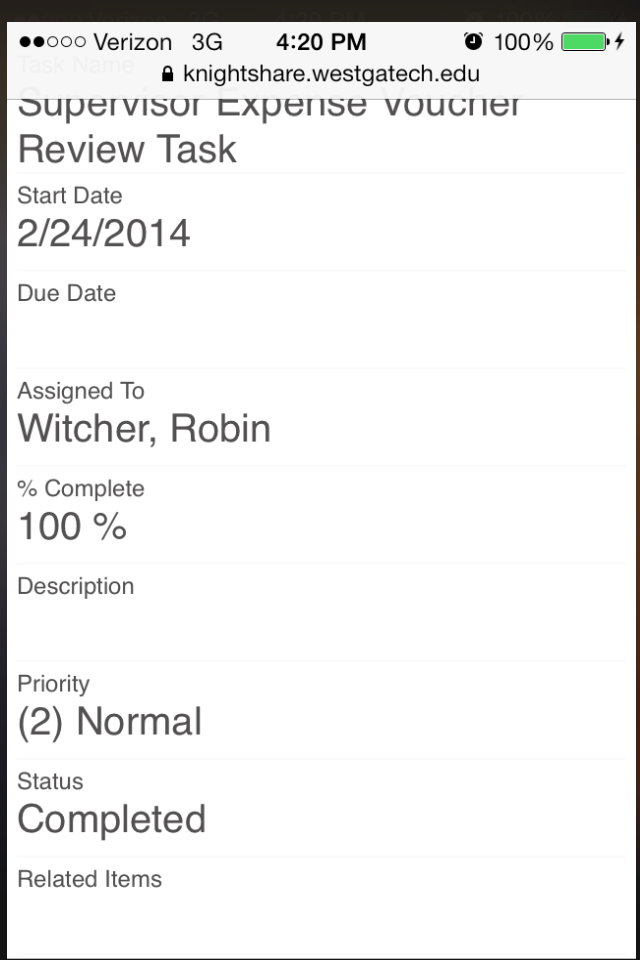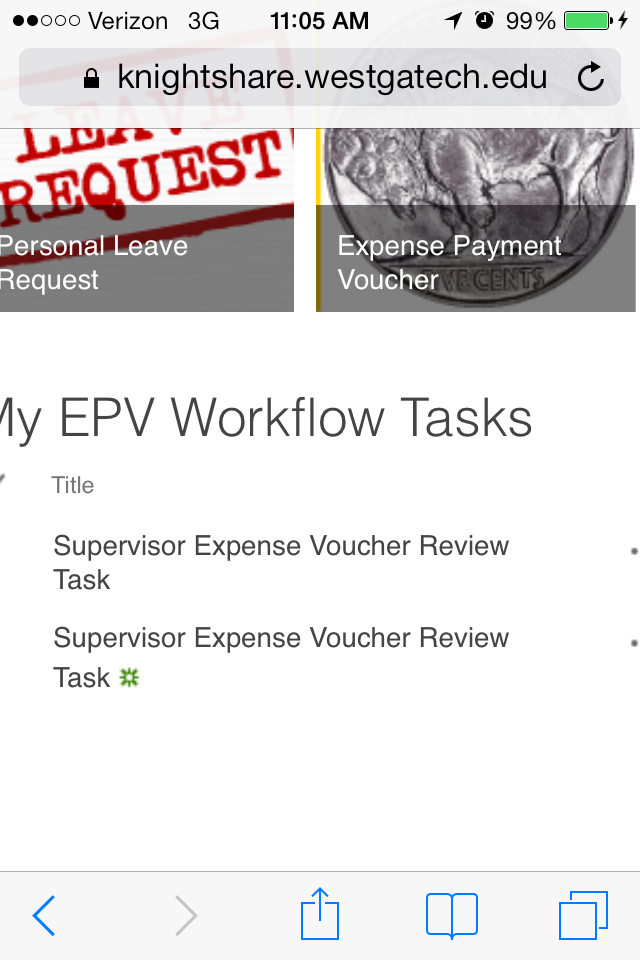In our 2013 environment, we are trying to make it possible for managers to approve forms on their iPads or iPhones. I’ve been testing functionality on the iPhone and have noticed some odd behaviors.
Here’s the scenario:
User submits a form (from any device/browser). The selected Manager receives an email notification of the task with direct links to the form and task to be completed. If they are on a computer, no problem, click the link to the form it opens in the default browser without issue. They click on the link to the task and they get a screen that looks like this:
If they view the email on their iPhone and click on the links in the email, again the form opens fine in the browser. The task link, if they are already in PC view, on their iPhone, also opens correctly. If they are not already in PC View they get strange results:
I added a webpart to the forms page that is configured to only show the current user’s open tasks; however, on the iPhone, the links don’t work. Clicking the link to the task does nothing and clicking the ellipsis also does nothing.
I am looking for suggestions on ways to make this process more user friendly for the managers who will be approving these forms.
So far testing on the iPad (device of choice for Sr. Mgmt), there’s only one major issue: the constant logging in. Anyone know how to stop that in Safari for iPad/iPhone?
?width=750
Daniel,
We’ve had no problems with the Infopath forms (browser-enabled) working on the devices…we tested iPad Air, iPhones 4 and 5, and Windows phones. The issues we had are with the workflow task links to the forms.
We added the ?OpenIn=Browser parameter to the URL in the workflow emails to resolve that portion. The only remaining issue is the default link to the forms on the actual Workflow Task screen (see attached image). I’ve yet to find a way to successfully force that link to open in the browser. So what we did was train the managers to use the link provided in the email.
Robin, you comments are very interesting and relevant to my future work. I take the (infopath edited?) forms render ok on all devices
That man Hugh gets everywhere (!) – I got him to review the jQuery/CSOM code that changes the main body Css class in my custom master page depending on parent styles. He said ok but non MDS compliant so short term.
Daniel, we have not actually done much of anything with Responsive design or Device Channels to date. To solve the issue above we added some jQuery (thanks to Hugh Wood!) that gives the users a link to the forms that will open in the browser. Basically all of our workflow emails now contain a link to the form with the ?OpenIn=Browser parameter added to the URL.
What we found with the iPhones was that if the user will select the PCView instead of the Mobile view, the tasks show up correctly.
Some issues were also resolved with SP1.
For the iPad, the only lingering issue is the required logins. Haven’t found a way in Safari on the iPad to set the site as “local intranet” as we do on PCs.
Out of interest Robin, did you do any special branding for the iPad such as Responsive or even use DeviceChannels to bring in a custom masterpage/css. I am looking doing w/fs as well with some staff approving via the iPad.
Thanks, Vlad. As we find solutions, I’ll be adding more information. Looking at information on the SP! updates I’m thinking we may be able to resolve some of this with SP1. Still researching that option. Will let you know what happens there.