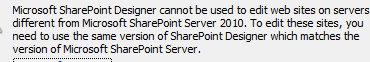I got the following message when I tried to use SharePoint designer 2010: “Microsoft SharePoint designer cannot be used to edit web sites on servers different from SharePoint Server 2010…”
We have not received any message that we have been migrated. So as far as I am concerned we are still on 2010. If you click on the url in the message you are advised to download and use SPD 2013.
Is that a wise decision to follow up?
Are we now on 2013? Microsoft didn’t inform us. How can we know? Front end still is 2010.
Any ideas / suggestions are more than welcome!
So the conclusion is: You have been migrated to SharePoint 2013 server.
- Close browsers
- Uninstall SPD 2010
- Download SPD 2013 32 bits (if yr office version is 32 bit)
- Install SPD 2013
- Reboot
SPD 2013 should work now from site actions and library /list icons from the ribbon
Be aware that functionality has changed and not everything is working.
Still curious to know how many of you have been migrated…..