I have set up external sharing on a site collection on SharePoint Online but it is not working properly. It did a couple of months ago.
External sharing is on in 365 Admin and Sharepoint Admin
External sharing is on for the specific site collection
In the site collection view, when I tick the box alongside the site and select ‘sharing’ this is the pop up options. No.2 is selected.
[Pop up]
Control how users invite people outside your organization to access content
1. Don’t allow sharing outside your organization
2. Allow external users who accept sharing invitations and sign in as authenticated users
3. Allow both external users who accept sharing invitations and anonymous guest links
[THIS TEXT IS IN RED]
Sharing links is disabled in Tenant Settings
Changes will be applied to the following 1 site collections:
[end pop up]
Can’t find an answer to ‘Sharing links is disabled in Tenant Settings’ comment.
When I choose to share a site from the home page and complete the details, the email that arrives doesn’t contain the site name or a link to the site. Therefore we can’t share the site with external users. They don’t even get to see an option to access the site with an MS or O365 account.
I have been on to MS and I spent an hour yesterday going through all the settings but no joy.
Thoughts and help appreciate. Thanks.
And I was only writing about external sharing here recently!
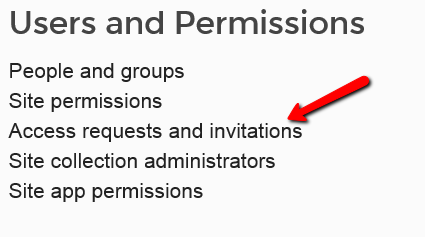
Our common practice for every site we enable for sharing is to do the following:
- Enable sharing for the site collection (as you mentioned in the Tenant Settings)
- You will notice that the Access Requests & Invitations List is not present yet. Now you will need to Share the site with one external user
- Check the Site Setting for the Access Request & Invitation List. Sometimes it requires the external user to accept the request for this to show up.
- External Users must us the personalized link that is generated to gain access to the site. Simply sharing it with them and pointing them to the site is not enough. They must use that link.
Hope that helps.
Louise

