Can anyone explain why this overlap occurs while placing the Calendar App Part into my site? It does not occur on the 1 column section, only on 2 column. Any help would be appreciated to know if this is something I can correct or not, as my searches on Google have been fruitless thus far.
Thanks!
Does your environment have custom CSS being used anywhere?
Nothing that I am aware of. I used the SharePoint Color Palette tool to make some basic changes, but otherwise nothing specific for column size or anything outside of the default web part page layout (1 column up top, 2 column underneath that). I did try adding/removing fields in the Doc Library in the column next to it this morning and that seemed to help even it out a little bit better, but it is still not aligned 100%.

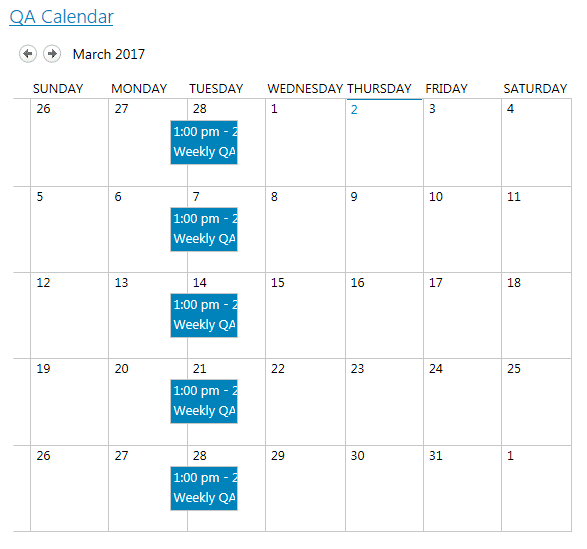

Can we get a screenshot? Looks like you tried adding one but I can’t see it. Also are you using publishing or wiki pages? I’m sure it’s nothing that a little CSS couldn’t resolve.