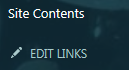For some reason there is a new link on my quicklinks called “Site Contents”.
Solutions I’ve tried (and failed):
1)When I go to navigation on site settings, it does not show up there so I can’t hide it or delete it.
2) using Navigation Elements to get rid of all the quicklinks won’t be helpful because all the quicklinks were gone except “Site Contents”
3) Entering this script gets rid of all of quicklinks even Site Contents. <style>#sideNavBox { display:none; }</style> Only problem is I want to keep my quicklinks.
Any suggestions?
What is your SharePoint version and site template did you use?
Typically, I’ve seen Site Contents show up based on certain site templates used. I also have sites where I would like to hide “Site Contents” link instead of changing permissions if I have lists/libraries that I don’t want users to access.
In some sites, EDIT LINKS is available at the bottom of Quick Launch which makes it easy to remove this link.