I was just taught in this forum how to put a nintex form to show up on page without needing to create new custom list. Now I am trying to hide or eliminate everything above the report request form. Is this possible?
You need to add a css to hide the buttons from the form. Refer to the below link for the same.
As Fred told you need to find the element id of the ribbon and change#RibbonSaveButton to the id of the element you identify.
Other way you could try is,
- Open Nintex form
- Select Code
NWF$(“#s4-ribbonrow”).hide();
This will hide the whole ribbon.
Hi, real1022.
You can use Developer Tools in Internet Explorer (F12) or Chrome (Ctrl-Shift-I) to inspect the CSS tags.
Click DOM Explorer or Elements once the window is opened to get the appropriate tags for the items you want to hide.
That was extremely helpful as I was able to get rid of the save and cancel button as well as the title. Any idea on how to get rid of everything else in the red line?

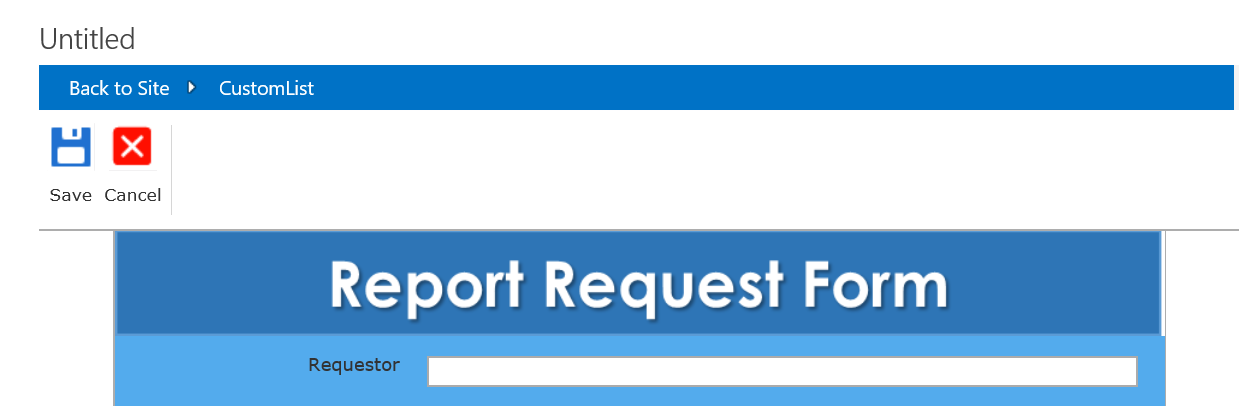
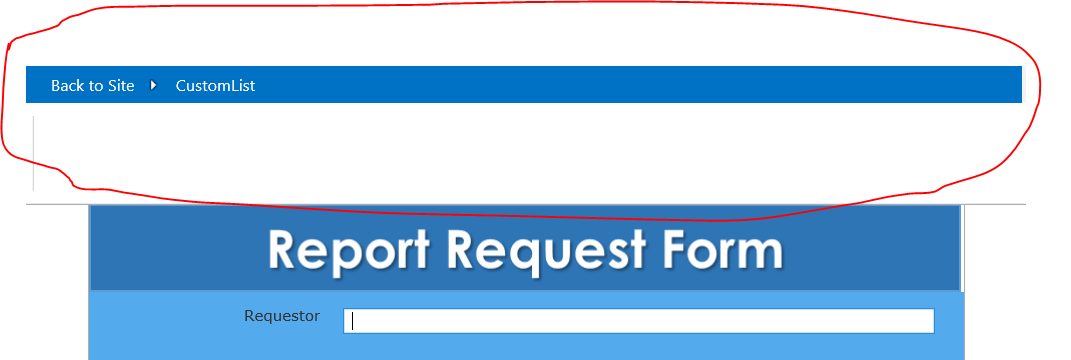

That was extremely helpful as I was able to get rid of the Save Icon and Cancel Icon and the title. Just trying to get rid of the rest above the form. Any ideas on how?