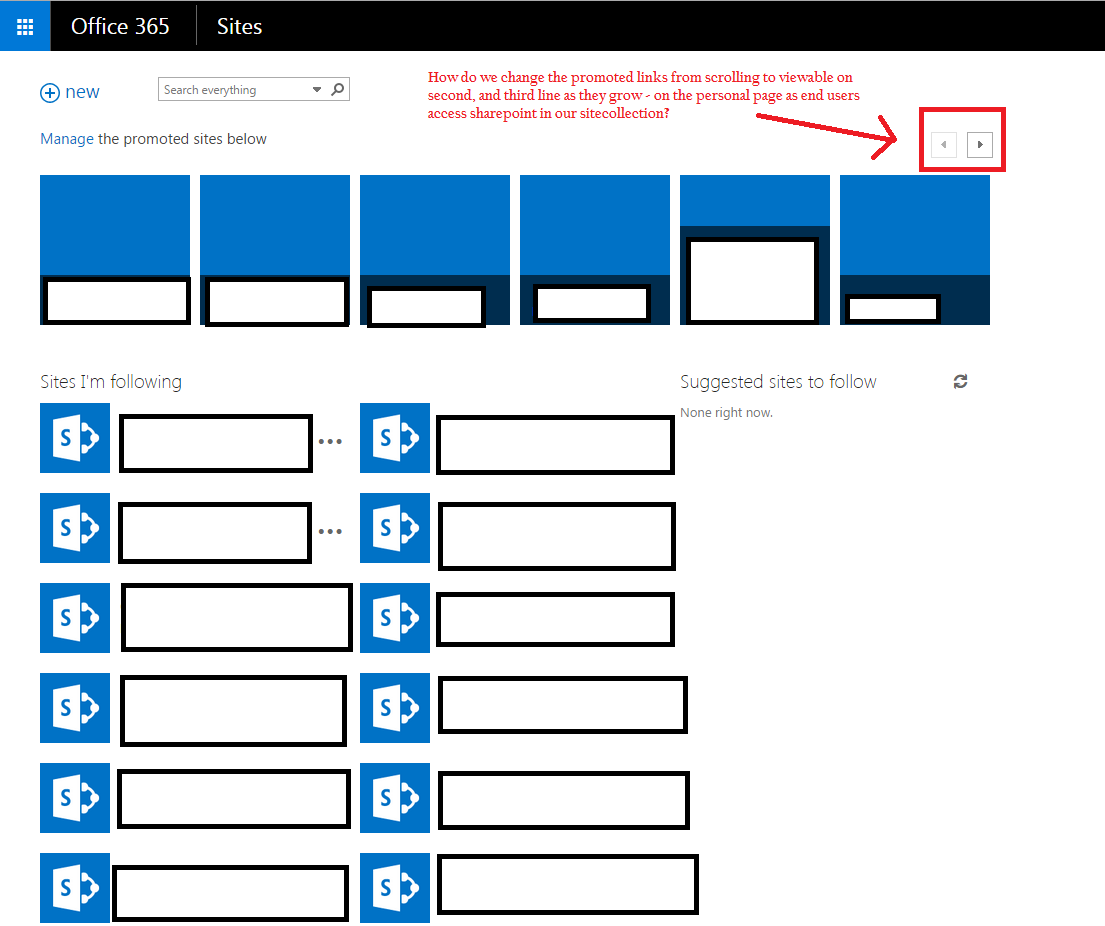When I click on “sites” from the square icon on top left corner in Office365, it takes me to my personal page.
I want to change the Promoted Link set up so that I can view links that are hidden on second, and third line.
I want to set this up so that everyone in my site-collection – when the log on and get to their landing page, can see the same thing (multiple lines of viewable promoted links).
I also want to alphabetize them.
So, far, I had read up on some stuff online where I was advised to download a java script and install it. And it did not work.
Any advice? I have admin rights so I can make all modifications. How should I proceed?
Here is the image of the landing page:
?width=750
The order of the promoted items is set in the Promoted Links list… here’s an article that shows you how to do it:
A little javascript will allow you to show the links in a second line
http://www.rbradbrook.co.uk/blog/2013/08/11/display-promoted-links-multiple-lines/
Hope these help.