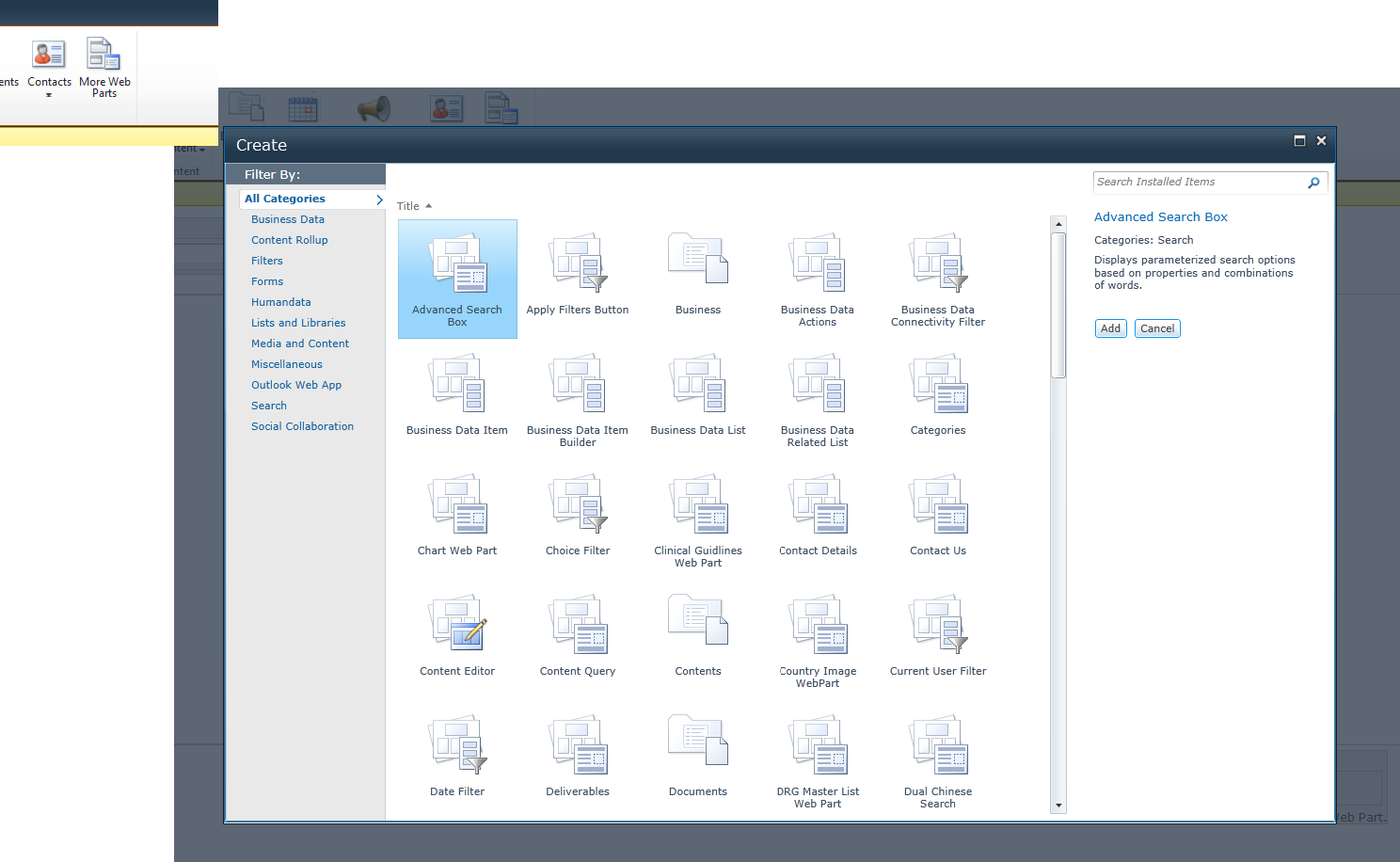Hi!
I got bold in the last two days to solve this mistery…
Creating a web part from a library, so that I can add it a page.
Which settings are required? and how do I get to be part of the “more web parts” (ribbon) See image
I am going nuts!
Any expert knows how to figure this out?
Thansk a million in advanced!
?width=750
Kevin,
As Robin stated this should be a default function of MOSS.
Try these steps:
- Create New Library and call it “TestLibrary”
- Go to Site Settings and Create a New Web Part Page called “TestPage”
- Choose the Header, Footer, 3 Columns Template Layout
- Navigate to the page and edit it
- Click on “Add a Web Part” in the Header zone
- This should bring up the Extended ribbon containing your web parts….
- Navigate to List and Libraries (this should be at the top)
- In the next column called Web Parts located TestLibrary
- Ensure its highlighted and click on the Add button at the bottom of the ribbon area to the right.
That should get your library on the page as a web part. If so, repeat for your other libraries as needed.
Let me know if that helps,
Eric