how to display filter indicator image on filtering on sharepoint gridview
(Visited 39 times, 1 visits today)
Question is closed for new answers.
Mark Jones edited answer July 9, 2017
SharePoint 2010 version, I want to display the filter image on filtering of this grid:
(Visited 1 times, 1 visits today)
Beau Cameron commented on answer July 10, 2017
Hi, can you provide a bit more information. What version of SharePoint you are using? A mock up of what you are looking for?
(Visited 1 times, 1 visits today)
roopesh unselected as best answer July 8, 2017

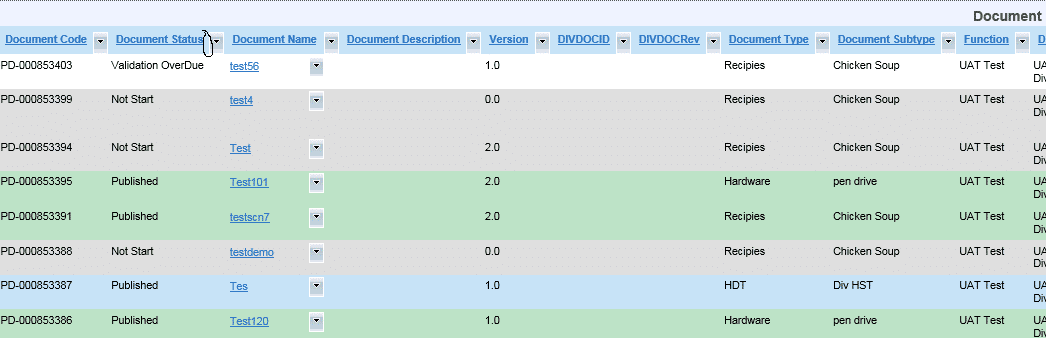

Hi Roopesh, this looks like a custom list with a datagridview, not a standard list view. Do you know if it’s a standard .net control or anything about it? My guess is when you select the dropdown on the header, a CSS class will be added to it. From there, you’d be able to use CSS to detect that class and put an up arrow/down arrow icon. Could you check for me if it’s adding a CSS class by opening up dev tools (F12)? Unfortunately, given this is not a standard list, it’s a bit hard to give you a straight answer.