I have multiple PST files that I store on my hard drive. It has become very cumbersome to handle those, so I need to move the PST files to my Office 365 account. I know how to drive shipping but the problem is that all those PST files are associated with different accounts. I can’t use this method for more than 150.
Any guidance?
You can do manually importing single pst file to office365. But you can’t import multiple pst files manually. So, to overcome from this problem you have to use tools. In these tools you can perform many functions like import bulk pst files, recover pst files and many more.
In our BPO Company, Our admins are using Stellar OST to PST Converter. If you are not aware with the working of software, then start with free demo.
Import PST to Office 365 is very useful to migrate all data in a very short period of time and anyone can safely and quickly open all Outlook data. It is a simple and right method for those clients who are suffering from Outlook PST to Office 365 file you can use to Outlook PST to MS Office 365 Converter Tool.
Hello,
You can try out Microsoft Office 365 Import services
GOTO File-tab >> Open >> Import. In the Import and Export Wizard, click Import from another program or file, and then click Next
Click Outlook Data File (.pst), and then click Next. Set the options for importing items. The default settings usually don’t need to be changed. Now Click Finish
Regards,
Akshay Mane
You can do manually importing single pst file to office365. But you can’t import multiple pst files manually. So, to overcome from this problem you have to use tools. In these tools you can perform many functions like import bulk pst files, recover pst files and many more.
In our BPO Company, Our admins are using Stellar OST to PST Converter. If you are not aware with the working of software, then start with free demo.
References:
https://www.stellarinfo.com/convert-ost-to-pst.php
It’s too late to response this thread. Still, I have one more recommendation for this concern. MailsDaddy PST to Office 365 migration tool is the best alternative solution for importing single or multiple PST files to Exchange Online Mailboxes. The software provides 3 options in order to perform the migration.
- Export: This option is used to open, preview & import a single PST to O365 mailbox.
- Bulk Export: This feature helps users in migrating multiple PST files to Office 365 accounts.
- Impersonate Export: By using this advanced feature, an Administrator can perform migration for multiple users from single PC without having their login credentials.
To get more details about this application you may visit this LINK.
Try third party tool and easily import PST files to Office 365 . Read more : https://importpstfilestooffice365.blogspot.com

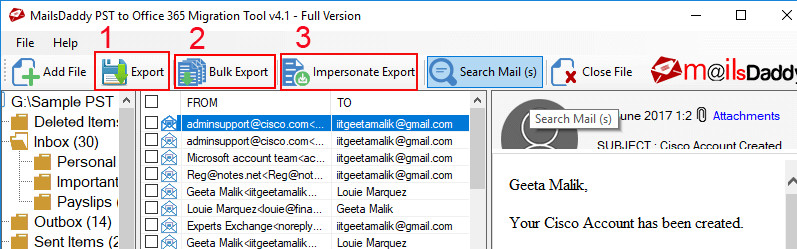

What do you actually want to with them in Office 365?