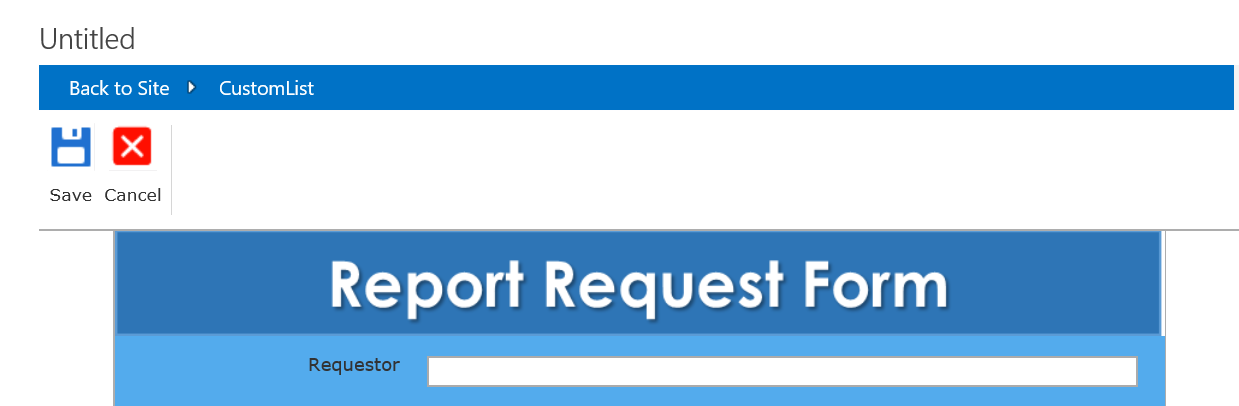I am relatively new to SharePoint on Office 365 and I don’t even know if what I want is possible. After I create a form, my desire is to have that form show up on the page. So when someone visits a Site, they can just fill in their information in the form because the form is preloaded to immediately appear.
They probably wouldn’t know that the visitor needs to click on “new item” to have the form pop up. They just want to fill out the form.
Is what I want even possible?
You can copy the URL of the form and put into an iframe/page viewer web part/embed. The forms have a url to the list. You will want the URL for newForm.aspx.
For storing data in to excel, check if the below link helps.
https://sharepoint.protiviti.com/blog/Lists/Posts/Post.aspx?ID=269
Trying to make what someone inputs in each field, go into cell on an excel file on another sharepoint 365 page.
Behavior I need is I’m trying to make what someone inputs in each field, go into cell on an excel file on different page.
Thanks Beau, that tricked worked perfectly. Now I am try to do two things, first part easier than other I’d imagine;
- Trying to get rid of everything above the form (eg Untitled, back to site, save, cancel)
2) Trying to make what someone inputs in each field, go into cell on an excel file.