I have to support three different companies by communicating with them through three different MS Teams sites. I access the three MS Team sites from three different laptops. For security reasons, I am not permitted to access the MS Team sites from any other devices.
Is there any way I can stop the MS Teams availability icon automatically changing from available to not available ?
The MS Teams desktop version installed on the laptops is 1.1.00.7855
Every time I look at the MS Team site it has automatically changed to Not Available. THIS IS SO ANNOYING !!! I sometimes get ask why I was not available for a support call when I was available. We never had this issue with Skype for Business.
I hate using MS Teams to communication tool and miss the control I had with Skype for Business.
I hope you can help
Colin
This was a known issue and it looks MS have fixed this last month. Check this out https://microsoftteams.uservoice.com/forums/555103-public/suggestions/18629083-don-t-switch-to-away-just-because-i-m-using-a-d
This isn’t a bug fix issue – it is a primary lack of user capability and functionality. It is a needed enhancement and if MS Teams desires to remain relevant then you guys better allow the user to control what Status setting they desire to be in as well as the time it takes prior to MS Teams “auto-ing” us into Away mode. Current product functionality = crap from a user perspective – creates stress and anxiety.
I totally agree! Being an I.T. professional myself and not always working on my default computer, it will constantly show me as away when I have set my status to busy (cause I’m working on the bench beside me) .. I really changes from “Busy” to “away” on its own overwriting my choice of status.. Not a bug as it’s been already stated here. This is clearly poor design!!

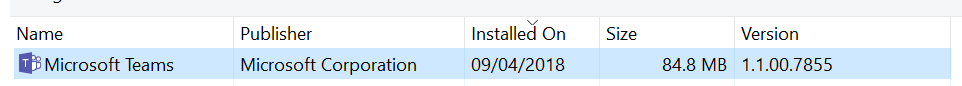

this is not the issue and it was not fixed