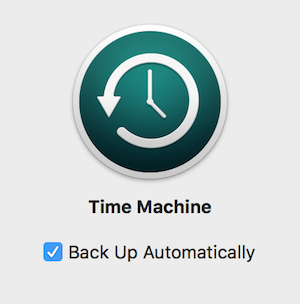I want to take backup of my Office 365 account and I don’t know how to do this in Mac OS if there some techniques which have some knowledge of Mac OS and solutions the please help me.
If this is still relevant, you can use this Office 365 backup for dummies guide. I’m sure it’s going to be helpful.
If you want to take a backup of your Office 365 Mailbox in Mac OS. You can use Office 365 Backup Tool for Mac, this tool easily works on Mac OS. And it allows you to backup Office 365 emails, contacts, and to PST, MSG, EML, EMLX, and MBOX. The app gives only a few simple steps to achieve migration from Office 365 folder to the required format in any single and bulk mode just a few minutes. The software supports all versions of Mac OS (10.14).
For more information visit here:- https://www.mailvita.com/office365-backup-for-mac/
Turn Time Machine on to back up your Outlook items
-
On the Apple menu, choose System Preferences>Time Machine.
-
In the Time Machine dialog box, switch Time Machine to On, then choose Select Backup Disk.
-
Select the location where you want to back up your files, and then choose Use Disk.
-
Ensure Time Machine is set to Back Up Automatically, as shown here:
Your files will now back up daily.
Office 365 has become the most widely used cloud service, with the lion’s share of important business processes in many organizations relying on tools within Office 365. That is why the loss of data residing within the Office 365 applications can damage your company’s productivity and reputation, potentially entailing significant financial consequences. However, Microsoft does not provide its own native backup tools for Office 365. What’s more, the fact that your data is stored in the cloud does not protect you from data loss due to accidental deletion, malware, сorruption, hacker attacks, or employee misconduct.
NAKIVO Backup & Replication offers reliable and robust protection for your Office 365 applications and Microsoft Office 365 backup, safeguarding you from the loss of your mission-critical data. With NAKIVO Backup & Replication, you can easily back up and recover Exchange Online for any item needed in a timely manner.
I will recommend you to choose one of the best tool i.e. ZOOK Office 365 backup Software. It is the best way to backup emails from Office 365 account and saved it into 30+ saving options. It allows to move Office 365 to PST, PDF, MBOX, HTML, EML, Gmail, G Suite, Exchange Server, Office 365, IceWarp, IMAP, etc.
It is a two-step solution for users to export emails from Office 365 account and save its mailbox into popular desktop based email services or popular document file formats.
I hope it will help you too!!
Explore More: https://gofilehippo.com/zook-office-365-backup-software-filehippo-download/
There are ample options for Office 365 backup tool options on Mac. You will have to choose from the narrow band accordingly.
My requirements were simple-
Easy archiving
Local storage
Easily movable to external drive
Easily recoverable at the other side
My requirements were well fulfilled by Vaeem. This tool does them all at a high speed. Moreover, this tool offered mirror backing up in Online/Offline storages.
It helped especially when we had hosting issues last time. Unfortunately, our company could not save all the mails from the IMAP server. We lost a large number of emails. The mails in systems configured with Vaeem were well covered. That was the time when we opted to cover all our systems with Vaeem.