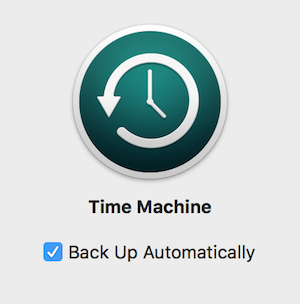I want to take backup of my Office 365 account and I don’t know how to do this in Mac OS if there some techniques which have some knowledge of Mac OS and solutions the please help me.
Turn Time Machine on to back up your Outlook items
-
On the Apple menu, choose System Preferences>Time Machine.
-
In the Time Machine dialog box, switch Time Machine to On, then choose Select Backup Disk.
-
Select the location where you want to back up your files, and then choose Use Disk.
-
Ensure Time Machine is set to Back Up Automatically, as shown here:
Your files will now back up daily.
Office 365 has become the most widely used cloud service, with the lion’s share of important business processes in many organizations relying on tools within Office 365. That is why the loss of data residing within the Office 365 applications can damage your company’s productivity and reputation, potentially entailing significant financial consequences. However, Microsoft does not provide its own native backup tools for Office 365. What’s more, the fact that your data is stored in the cloud does not protect you from data loss due to accidental deletion, malware, сorruption, hacker attacks, or employee misconduct.
NAKIVO Backup & Replication offers reliable and robust protection for your Office 365 applications and Microsoft Office 365 backup, safeguarding you from the loss of your mission-critical data. With NAKIVO Backup & Replication, you can easily back up and recover Exchange Online for any item needed in a timely manner.