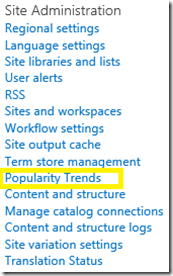Looks like you are looking for web analytic. FYI web analytic is a part of search service now in SharePoint 2013. Just play around with popularity trends in settings.
To view the Popularity Trends report for a library or list item
-
Verify that the user account that is performing this procedure is a member of the Visitors group.
-
In the site collection, browse to the library or list that contains the item for which you want to view the Popularity Trends report.
-
Select the item that you want to view the Popularity Trends report for, and then do one of the following:
-
For a library, click the FILES tab, and then, on the ribbon, click Popularity Trends.
-
For a list, click the ITEMS tab, and then, on the ribbon, click Popularity Trends.
Note: If you select more than one item, the Popularity Trends report will only display statistics for the View usage event type. To see statistics for all usage event types, select one item only.
-
-
In the message box, click Open to open the report in Excel, or click Save or Save as to save the report.
-
Click the tabs to view the usage report for the different usage event types.
Ref: http://technet.microsoft.com/en-us/library/jj715890.aspx