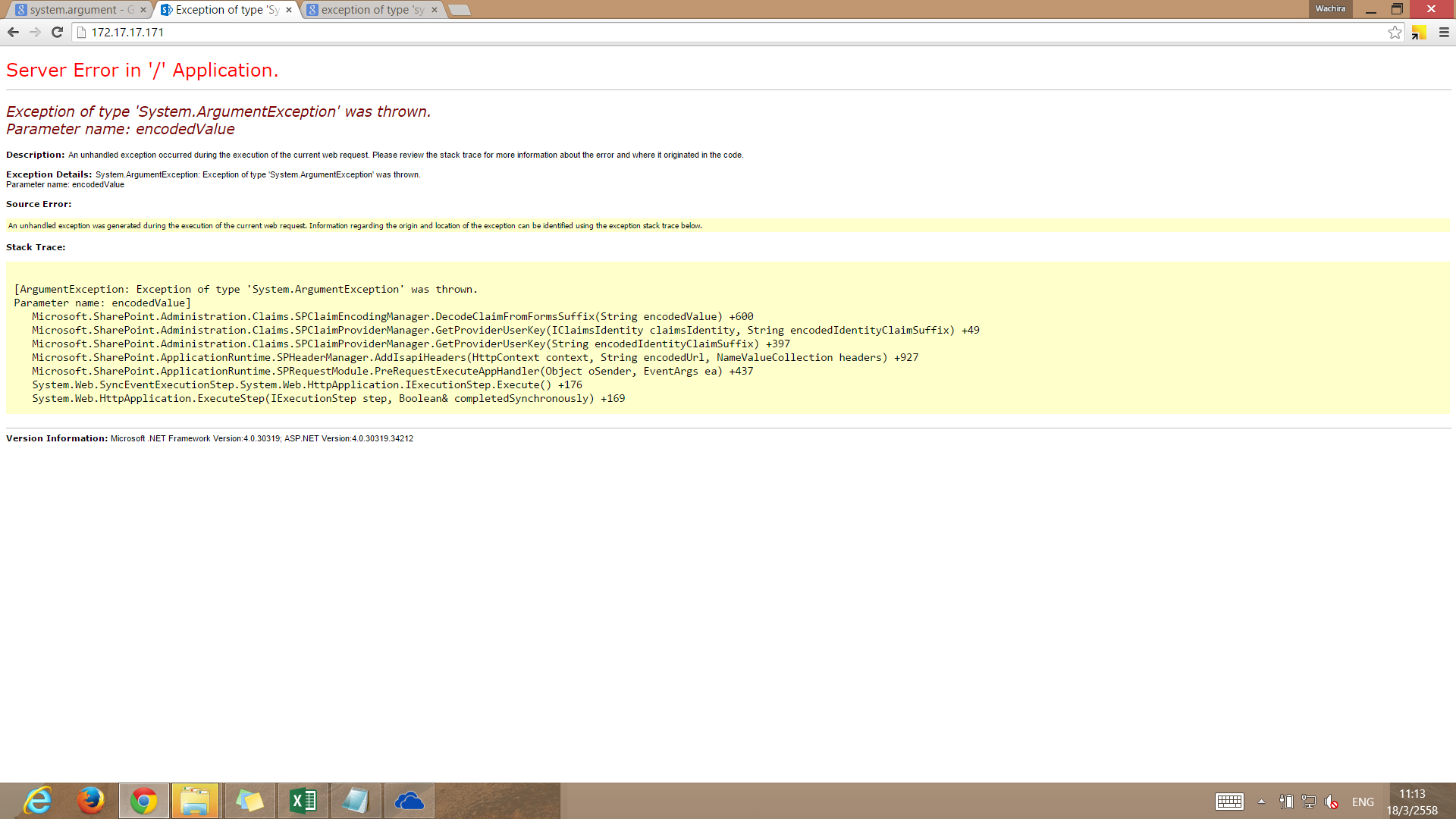Hi All,
I would like to seek for your help regarding my issue in SharePoint 2010 images. I loaded some images in the Images library, but it is broken in IE but when I open it using Mozilla and Chrome it displays properly. Below are the screenshots of my issue. I tried adding the URL in compatibility settings in IE as well as removing the cache but nothing happen.
Chrome:
Internet Explorer:
Thank you so much for your help!
Best Regards,
Angiela
thanks Pradip, I will let you know when I will try to recreate again an image library.
I have doubt that there is something wrong with your library. Make sure you have the folders for storing thumbs of image. Refer this article: Where a Picture Library Thumbnails stored?
Also take a look at this article: Automatic Thumbnail Generation in SharePoint
I know this link is for MOSS but the folders will be the same in SharePoint 2010 also.
If still problem persists than, you should create new Publishing image library and try again the same thing.
Hope this helps!
This is weird!
Did you check DOM explorer for this image tag in IE browser? Whether it has proper URL in src property of IMG tag or not?