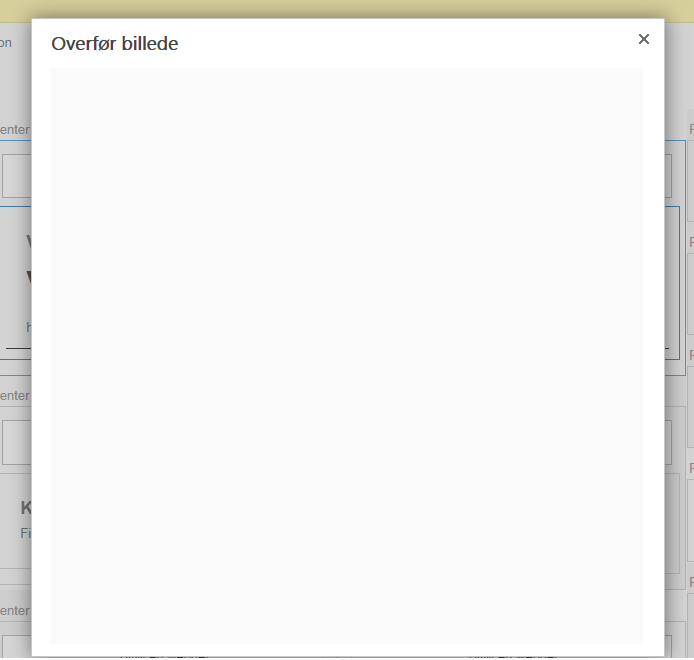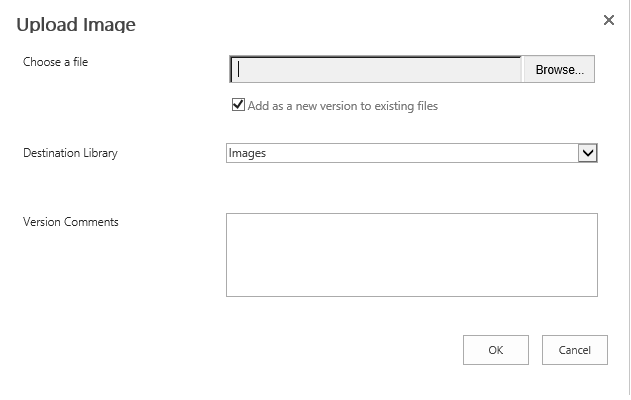I see, are you doing this on a server or client machine? Is JS working OK, no errors are showing in the bottom left of the browser are they? Try adding the site to Trusted Sites if this is not already the case? And refresh. Might be worth starting a fiddler trace and reproducing the issue, see if you can see anything failing?
So I went to a Site Collection based on the Team Site Template > Page > Edit Page > Insert > Picture > From Computer > Select Image and choose where in the Site this image will be stored (so ultimately it is referenced within SharePoint, otherwise other users wouldn’t see the image) and the result was a Koala taking over the screen, so it worked. Is this what you are doing? Apart from trying to add an image of a Koala of course 🙂
Hi
The issue is, I am not able to get the dialog where i can browse for a image on my computer. Insted of this screen dump, I am getting the one from above :(. And this is only for when I am trying to insert pictures from computer or adress, or links form adress. Inserting pictures from SP (where I browse the SP library) is working fine.
Hi,
Not that it will probably make much difference but what is the file format of your picture? I will try and reproduce. Also are you just trying to surface an image within a content area of a page or into something else?
Thanks
Henry