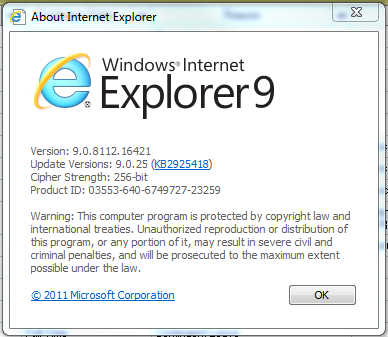Have a user who has a requirement to print out a dataview of a sharepoint list. This is in our MOSS2007 environment, and he is using IE9.
He has had problems before not being able to print, but in the past the issue has always been that IE had upgraded itself to IE11 or he was in the 64-bit version of IE9.
Today, however, he can’t print the dataview (comes up blank). I checked his settings. He is running IE9 (32-bit) see image:
I tried the same library and was able to print it. I am also running IE9. The only difference I found was on the kb version:
I have done a search on the KBs but found nothing that explains this behavior. Anyone seen this before or have suggestions for me?
Just wanted to let you know, Jason, that removing the KB fixed the issue.
Try removing that update (KB) to see if it makes a difference. It can always be added back
When you do a print preview for the list it comes up blank (the title of the list shows up, but no content in the list)…. so we never actually end up printing from his machine
What I did yesterday to get the user the report he needed was to export the view to Excel and print it from Excel. User isn’t quite as comfortable with the Office Suite as I am, so I’m trying to help him out.
iI can print the exact same library view from my computer without problem. Print preview shows the library data and printing works fine.
He can update the list, so it shouldn’t be a permissions error.
It seems like it might be related to the difference in the browser updates ( appears I’m an update behind him) . Everything was working fine last week. He shut the computer down on Thursday and when he started it back up yesterday, the issues started.
Do you ever see the print job being sent the spooler?