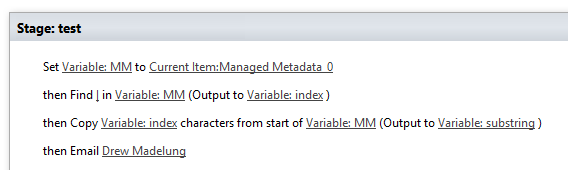Hi everyone,
I know there was a discussion just the other day in chat about this but I missed what the end result was. I am attempting the following.
Approval workflow for an invoice, the task is assigned based on the department and amount, when its approved a list for that department is updated with the details of the invoice. Everything is working great with the exception of the vendor field. It’s a managed metadata term so the workflow can’t update the department list. I’ve seen a few different workarounds for this on the web. What do you think is the best way to update this vendor field? I also need to display it in the task email. I see some solutions using 3 fields and only showing one, some using a script, etc.
Thanks for any advice on this!
The 3rd action is “Extract Substring from Index of String”. This will put the label into the variable “substring”. You can use that substring text field to update a single line of text column that can be used anywhere else. If you do it this way though a workflow will need to run on all changes to account if the managed metadata field changes.
If I create an extra single line text column, can I use this to populate it with term? Then I can use that field value to update and email wherever I want. That’s what I am hoping to do.
My workflow looks like your picture but it doesn’t work. I’m pretty fail at this it would seem!
Thanks Drew,
I am having some trouble with the 3rd line, “Then Copy Variable: index characters”
How do I enter in that command?
You can use the managed metadata value in designer with the “_0” after the column name which is the string version of the column. This will provide the format of label|GUID so you will need to do some string manipulation. Here is a screenshot of how to do it.
As far as updating the field try calling a SP 2010 workflow to do the update.