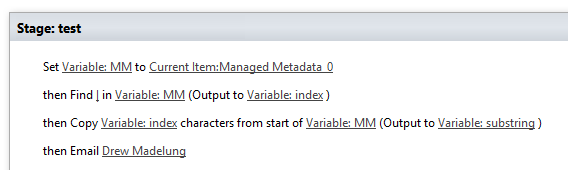Hi everyone,
I know there was a discussion just the other day in chat about this but I missed what the end result was. I am attempting the following.
Approval workflow for an invoice, the task is assigned based on the department and amount, when its approved a list for that department is updated with the details of the invoice. Everything is working great with the exception of the vendor field. It’s a managed metadata term so the workflow can’t update the department list. I’ve seen a few different workarounds for this on the web. What do you think is the best way to update this vendor field? I also need to display it in the task email. I see some solutions using 3 fields and only showing one, some using a script, etc.
Thanks for any advice on this!
You can use the managed metadata value in designer with the “_0” after the column name which is the string version of the column. This will provide the format of label|GUID so you will need to do some string manipulation. Here is a screenshot of how to do it.
As far as updating the field try calling a SP 2010 workflow to do the update.